Inspect Structures of Entities
You can inspect entity structures using these methods:
On a signal line, using the Signal Hierarchy Viewer (for more information, see Display Entity Types).
In a block at run-time, using the Storage Inspector.
Display Entity Types
To show entity types in your model, in the model editor, right-click a line and select Signal Hierarchy. The Signal Hierarchy Viewer interactively displays about entities, signals, and bus objects. For more information on the Signal Hierarchy Viewer, see View Bus Hierarchy.
If you have configured any blocks to receive an entity structure that the preceding block does not provide, upon compilation, the software automatically displays entity types. This behavior helps you to troubleshoot the mismatch in entity structures before simulation. The software displays an approximate list of the entity types and attributes. Use this as a guideline and not as a definitive list.

If entities on two separate paths have the same structure throughout the model, you can use the same entity type for both entity paths.
If you now modify the second Entity Generate block path to change data2 to data3, the structure of entities on the second path becomes unique. You must specify a new entity type name for the second Entity Generator block.

Inspect Entities at Run Time
To inspect entities at run-time, use the Storage Inspector. Inspect entities, batched entities, and their attribute values in a block.
In a SimEvents® model, use the Simulink® Simulation Stepper to step through the model.
As you step through the model, each block with entities updates to contain a magnifying glass.
To display entity details, including attributes, click the magnifying glass.
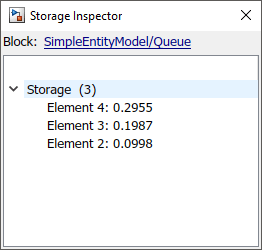
To see the number of entities, hover over the magnifying glass.

Alternatively, use the SimEvents Debugger to inspect entities. For more information, see SimEvents Debugger.
See Also
Entity Generator | SimEvents Debugger