Variations of Open and Short Stub Filters
This example shows how to analyze the open and short stub filters using RF PCB Toolbox.
The stub filters find uses in many applications in RF and Microwave. You can place the stubs in multiple combinations to get the desired response from the filters. You can open-circuit or short-circuit the stubs and they can be oriented in any direction. The figure is a schematic of the filterStub with property definitions.

In this example, you use a filterStub object to generate the different variations of open and short stubs. The reference [1] lists out three types of open stub filters namely Type1, Type2 and Type3. These filters are listed below.
Filter with Single Open Stub - Type 1
Use filterStub object to create the stub filter and visualize its properties. The properties PortLineLength and PortLineWidth define the length and width of the port lines. The SeriesLineWidth and SeriesLineLength define the length and width of the series lines.
filt = filterStub
filt =
filterStub with properties:
PortLineLength: 0.0150
PortLineWidth: 9.0000e-04
SeriesLineLength: 0.0080
SeriesLineWidth: 9.0000e-04
StubLength: [0.0083 0.0083]
StubWidth: [9.0000e-04 9.0000e-04]
StubOffsetX: [-0.0090 0.0090]
StubDirection: [1 0]
StubShort: [0 0]
Height: 0.0016
GroundPlaneWidth: 0.0200
Substrate: [1×1 dielectric]
Conductor: [1×1 metal]
IsShielded: 0
The properties which control the stubs are StubLength, StubWidth, StubOffsetX, StubDirection, and StubShort. All these properties are vectors and can be used to create any number of stubs.
filt.StubLength = 0.0083;
filt.StubWidth = 0.0009;
filt.StubOffsetX = 0;
filt.StubDirection = 1;
filt.StubShort = 0;
d = dielectric('EpsilonR',6.15);
filt.Substrate = d;
filt.Height = 0.635e-3;
figure,show(filt);
Filter with two Open Stub - Type 2
In this variation, create two open circuited stubs by defining additional properties for the second stub.
filt.StubLength = [0.0083 0.0083];
filt.StubWidth = [0.0009 0.0009];
filt.StubOffsetX = [-0.004 0.004];
filt.StubDirection = [1 1];
filt.StubShort = [0 0];
d = dielectric('EpsilonR',6.15);
filt.Substrate = d;
filt.Height = 0.635e-3;
figure,show(filt);
Filter with four Open Stub - Type 3
In this variation, create four open circuited stubs with different widths. The two stubs are placed on one side and other two on the opposite side. You can achieve this by changing the StubDirection property and assigning 1 for two stubs and 0 for the other two stubs.
filt.StubLength = [0.0083 0.0083 0.004 0.004];
filt.StubWidth = [0.0009 0.0009 0.002 0.002];
filt.StubOffsetX = [-0.004 0.004 -0.004 0.004];
filt.StubDirection = [1 1 0 0];
filt.StubShort = [0 0 0 0];
d = dielectric('EpsilonR',6.15);
filt.Substrate = d;
filt.Height = 0.635e-3;
figure,show(filt);
Filter with Six Shorted Stubs
This variation of filter shows how to create a short-circuited stub. The StubShort property defines the stub as open or short. For this use case, you need to set this property as 1 for all the stubs.
filt.StubLength = [0.0083 0.0083 0.0063 0.0063 0.0083 0.0083];
filt.StubWidth = [0.0009 0.0009 0.0009 0.0009 0.0009 0.0009];
filt.StubOffsetX = [-0.008 0.008 0 0 -0.008 0.008];
filt.StubDirection = [1 1 1 0 0 0];
filt.StubShort = [1 1 1 1 1 1];
d = dielectric('EpsilonR',6.15);
filt.Substrate = d;
filt.Height = 0.635e-3;
figure,show(filt);
Use the Current method to plot the current distribution of the filter and excite both the ports using the voltagePort object. Set the FeedVoltage property as 1 to excite both the ports.
v = voltagePort(2); v.FeedVoltage = [1 1]; figure; current(filt,1e9,'scale','log10','Excitation',v);

Filter with Different Series Line Width
In this structure, use the SeriesLineWidth to control the width of the series line. The stubs are in the same direction but have different width.
filt.PortLineLength = 0.015; filt.PortLineWidth = 0.005; filt.SeriesLineLength = [0.0200 0.0284 0.0284 0.0201]; filt.SeriesLineWidth = [0.0040 0.0021 0.0021 0.0040]; filt.StubLength = [0.0284 0.0284 0.0284 0.0284 0.0284]; filt.StubWidth = [7.9945e-04 0.0135 0.0172 0.0135 7.9945e-04]; filt.StubOffsetX = [-0.0484 -0.0284 0 0.0284 0.0484]; filt.StubDirection = [0 0 0 0 0]; filt.StubShort = [0 0 0 0 0]; filt.GroundPlaneWidth = 80e-3; figure,show(filt);
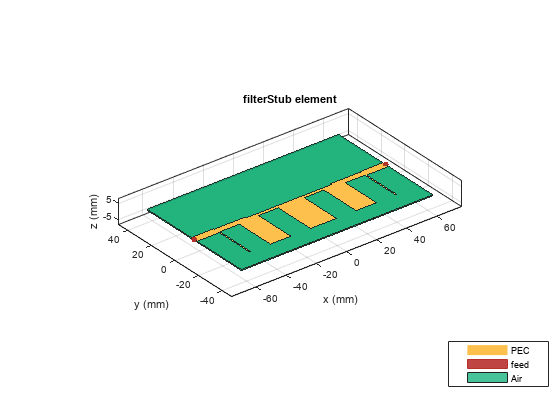
References
Santasri Koley, Lakhindar Murmu, and Biswajit Pal, A Pattern Reconfigurable Antenna for WLAN and WiMAX Systems