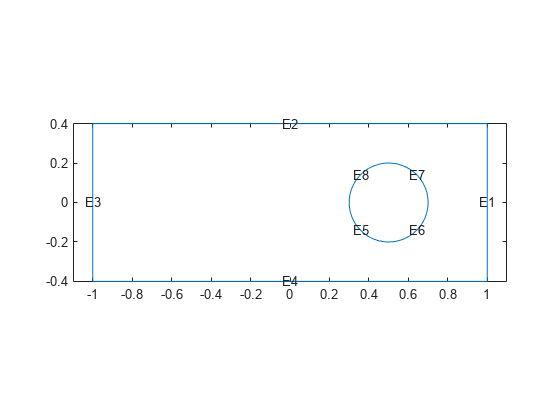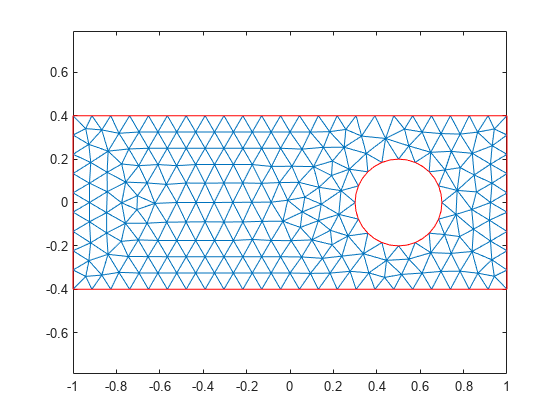meshToPet
[p,e,t] representation of FEMesh
data
This page describes the legacy workflow. New features might not be compatible with the
[p,e,t] representation of FEMesh data.
Description
Examples
Input Arguments
Output Arguments
Tips
Use
meshToPetto obtain thepandtdata for interpolation usingpdeInterpolant.
Version History
Introduced in R2015a