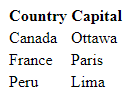matlab.io.xml.transform.SourceFile Class
Namespace: matlab.io.xml.transform
Description
Use an object of the matlab.io.xml.transform.SourceFile class to specify a
file as the source XML markup for a transformation. You can provide a
SourceFile object as an input to the transform or
transformToString
method of a matlab.io.xml.transform.Transformer object.
The matlab.io.xml.transform.SourceFile class is a handle class.
Class Attributes
ConstructOnLoad | true |
HandleCompatible | true |
For information on class attributes, see Class Attributes.
Creation
Properties
Examples
Version History
Introduced in R2021a