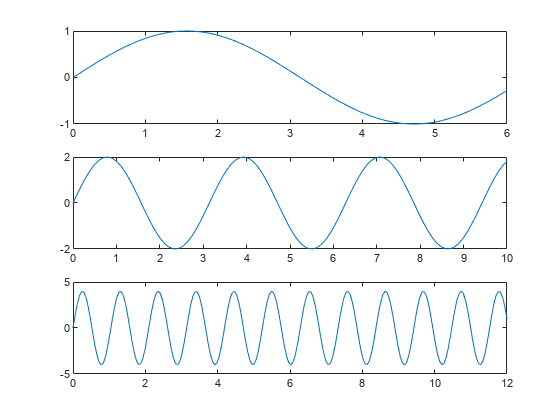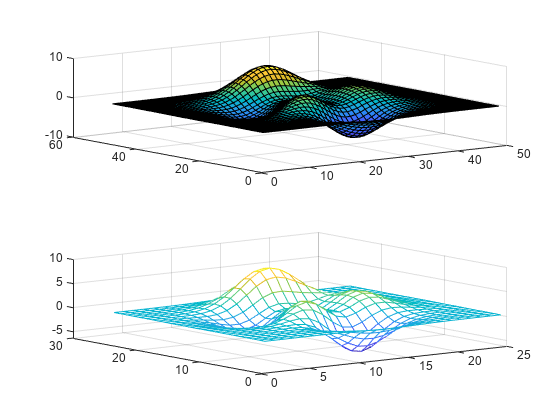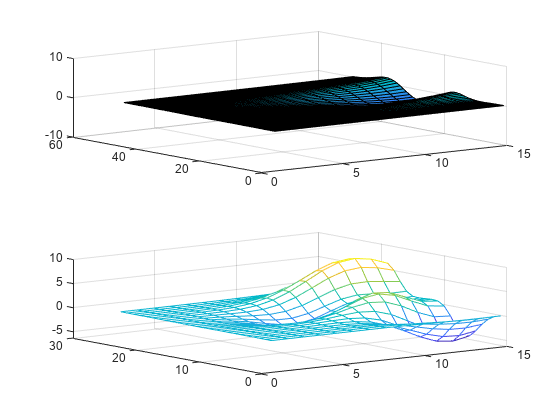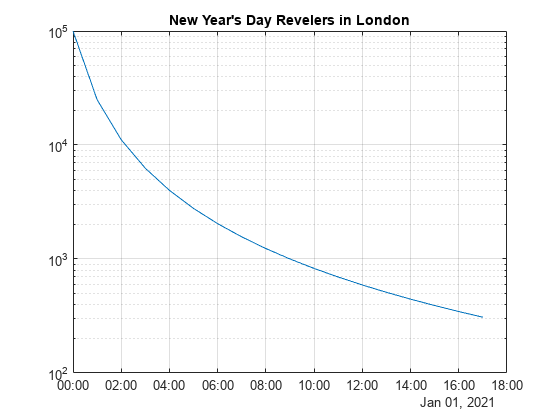linkaxes
Synchronize limits of multiple axes
Description
linkaxes( synchronizes the limits of the
specified vector of axes. Synchronizing limits allows you to zoom or pan in one plot or
figure and display the same range of data in another plot or figure. When you first call
ax)linkaxes, the function chooses new limits that incorporate the
current limits of all the specified axes.
Examples
Input Arguments
Version History
Introduced before R2006aSee Also
linkprop | linkdata | tiledlayout | nexttile