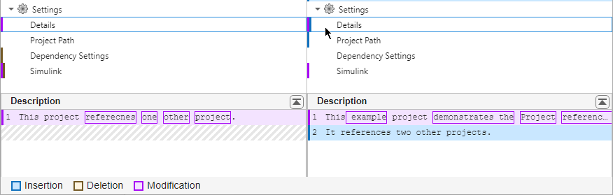Compare MATLAB Projects
You can compare project definition files. When you compare
folders, MATLAB® detects whether they are project root folders. MATLAB looks for and compares the project definition files stored in the
resources or .SimulinkProject folder. Project
definition files contain information about the project path, project settings, shortcuts,
labels, and referenced projects.
To compare project definition files, in the Files panel, select the PRJ files or the project root folders. Right-click your selection, and select Compare Selected Files/Folders. When you select a node in the results report, the Comparison Tool shows more details in the bottom pane.
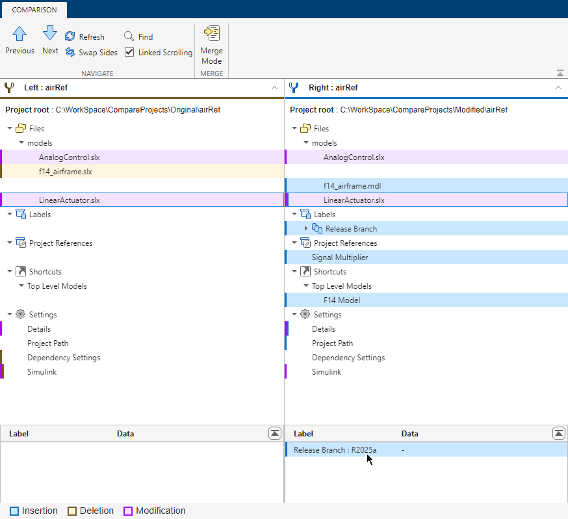
AnalogControl.slx(purple) is modified.f14_airframe.slx(yellow) is replaced byf14_airframe.mdl(blue) in the project.LinearActuator.slxis modified (purple) and the model has a new label associated to it (blue).A new label classification category named
Release Branchis added.The reference to the Signal Multiplier project is added.
The F14 Model shortcut is added.
Project settings such as project details, path, and dependency settings have changes. For example, in the Details section of Project Settings, the project description is modified.