Considerations for DPI Component Generation with MATLAB
You can export a MATLAB® function as a component with a direct programming interface (DPI) for use in a SystemVerilog simulation. HDL Verifier™ wraps generated C code with a DPI wrapper that communicates with a SystemVerilog thin interface function in a SystemVerilog simulation.
For MATLAB, you generate the component using the dpigen function.
Note
This feature requires a MATLAB Coder™ license and the ASIC Testbench for HDL Verifier add-on
Supported MATLAB Data Types
Supported MATLAB data types are converted to SystemVerilog data types, as shown in this
table. When using the dpigen function, use the
PortsDataType property to select Compatible C
type, Logic vector, or Bit
vector data types.
Generated SystemVerilog Types
| MATLAB | SystemVerilog | ||
|---|---|---|---|
| Compatible C Type | Logic Vector | Bit Vector | |
uint8 | byte unsigned | logic [7:0] | bit [7:0] |
uint16 | shortint unsigned | logic [15:0] | bit [15:0] |
uint32 | int unsigned | logic [31:0] | bit [31:0] |
uint64 | longint unsigned | logic [63:0] | bit [63:0] |
int8 | byte | logic signed [7:0] | bit signed [7:0] |
int16 | shortint | logic signed [15:0] | bit signed [15:0] |
int32 | int | logic signed [31:0] | bit signed [31:0] |
int64 | longint | logic signed [63:0] | bit signed [63:0] |
logical | byte unsigned | logic [0:0] | bit [0:0] |
fi (fixed-point data type) | Depends on the fixed-point word length. If the fixed-point word length is greater than the host word size (for example, 64-bit vs. 32-bit), then this data type cannot be converted to a SystemVerilog data type by MATLAB Coder and you will get an error. If the fixed-point word length is less than or equal to the host word size, MATLAB Coder converts the fixed-point data type to a built-in C type. |
The logic vector length ( |
The bit vector length ( |
single | shortreal | ||
double | real | ||
complex | The coder flattens complex signals into real and imaginary parts in the SystemVerilog component. | ||
| vectors, matrices | arrays For example, a 4-by-2 matrix in MATLAB is converted into a one-dimensional array of eight elements in SystemVerilog. By default, the coder flattens matrices in column-major order. To change to row-major order, use the | ||
structure | The coder flattens structure elements into separate ports in the SystemVerilog component. | ||
| enumerated data types | enum | ||
Generated Shared Library
Function dpigen automatically compiles the shared library
needed to run the exported DPI component in the SystemVerilog environment. The
makefile that builds the shared library has the extension
_rtw.mk. For example, for fun.m, the make file
name is fun_rtw.mk.
During compilation, the function dpigen generates a library
file.
Windows® 64:
function_win64.dllLinux®:
function.so
function is the name of the MATLAB function you generated the DPI component from.
Note
If you use 64-bit MATLAB on Windows, you get a 64-bit DLL, which can be used only with a 64-bit HDL simulator.
Make sure that your MATLAB version matches your HDL simulator version.
Generated Testbench
Function dpigen also creates a testbench. You can use this
testbench to verify that the generated SystemVerilog component is functionally
equivalent to the original MATLAB function. The generator runs your MATLAB code to save input and output data vectors for use in the testbench.
This testbench is not intended as a replacement for a system testbench for your own
application. However, you can use the generated testbench as a starting example when
creating your own system testbench.
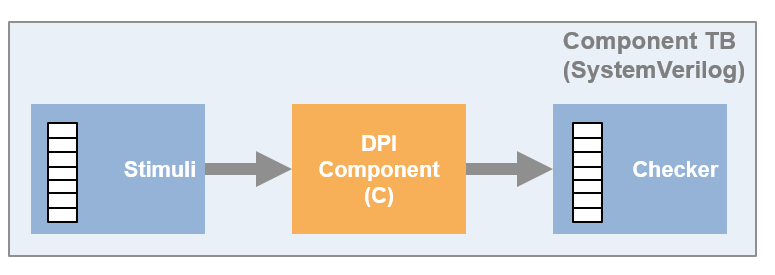
Generated Outputs
C and header files from your algorithm, generated by MATLAB Coder
C and header files for the DPI wrapper, generated by HDL Verifier
SystemVerilog file that exposes the component and adds control signals
SystemVerilog package file that contains all the function declarations of the DPI component
SystemVerilog testbench (with the
-testbenchoption)Data files used with the HDL simulator (with the
-testbenchoption)HDL simulator scripts, such as
*.door*.sh(with the-testbenchoption)Makefile
*.mk
Generated SystemVerilog Wrapper
Generated Control Signals
SystemVerilog code generated for a sequential function by function
dpigen contains a set of control signals.
clk: synchronization clockclk_enable: clock enablereset: asynchronous reset
When generating SystemVerilog for a combinational design, the generated code
does not have the above control signals. Specify sequential or combinational by
using the ComponentTemplateType argument of the dpigen function.
Generated Initialize Function
All SystemVerilog code generated by the dpigen function
includes an Initialize function. The
Initialize function is called at the beginning of the
simulation.
For example:
import "DPI" function void DPI_Subsystem_initialize();
If the asynchronous reset signal is high (goes from 0 to 1),
Initialize is called again.
Simulation Considerations
When simulating the DPI component in your HDL environment,
reset, clock, and
clk_enable behave as follows:
When
clk_enableis0, the DPI output function is not executed, and the output values are not updated.When
clk_enableis1andresetis0, the DPI output function is executed on the positive edge of the clock signal.When
resetis1, the internal state of the DPI component is set to its initial value. This action is equivalent to using theclearfunction in MATLAB to update persistent variables. Then output values reflect the DPI component initial state and current input values. For more details on persistent variables, see Persistent Variables.
Limitations
Large fixed-point numbers that exceed the system word length are not supported.
Some optimizations, such as constant folding, are not supported because they change the interface of the generated C function. For more information, see MATLAB Coder Optimizations in Generated Code (MATLAB Coder).
HDL Verifier limits matrices and vectors to one-dimensional arrays in SystemVerilog. For example, a 4-by-2 matrix in MATLAB is converted to a one-dimensional array of eight elements in SystemVerilog.
The
PostCodegencallback in configuration objects is not supported.You cannot set up third-party tools in MATLAB Online™, so you cannot use these features in MATLAB Online:
Testbench execution for DPI generation
Use of EDA toolchains for compiling DPI shared libraries