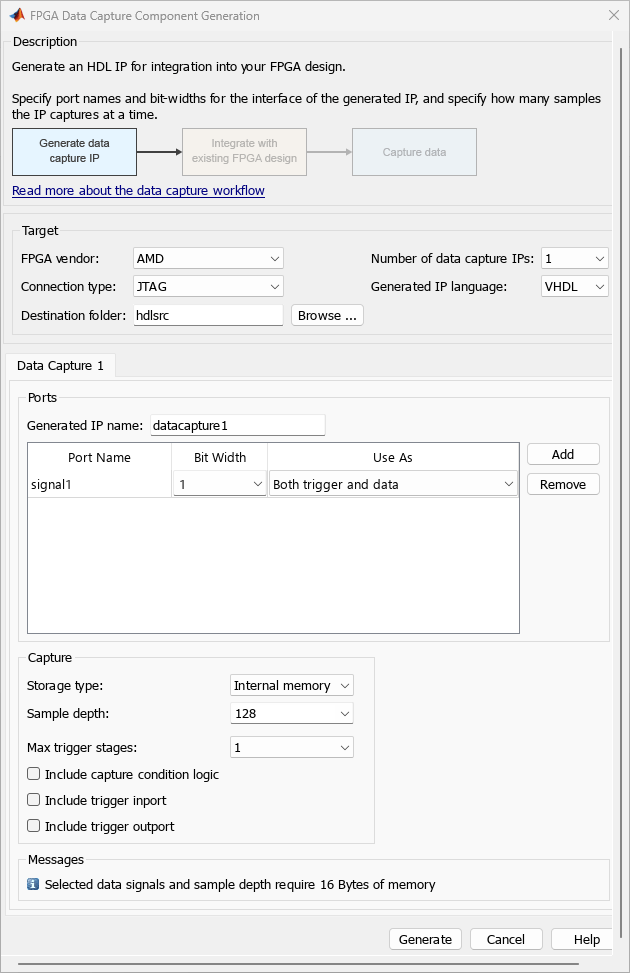generateFPGADataCaptureIP
Open FPGA Data Capture Component Generator
Syntax
Description
generateFPGADataCaptureIP opens the FPGA Data
Capture Component Generator tool.
generateFPGADataCaptureIP('
opens the FPGA Data Capture Component Generator tool and
reloads the parameters of the most recent design.restore',true)
generateFPGADataCaptureIP( opens the
FPGA Data Capture Component Generator tool and reloads the parameters of a design
you already generated and saved in matFile)matFile.