Recommended Block Parameter Settings for Frame-Based Processing and Multi-Channel Processing
Guideline ID
2.12.1
Severity
Informative
Description
In Simulink®, use vector input signals to a block to perform either a multi-channel
processing or frame-based processing. You can configure your model to use both
multi-channel processing, which processes multiple signal streams in parallel, and
frame-based processing, which processes series of timeseries data in parallel at
high sample rates. This configuration is typically necessary for handling data
sourced from high-speed Analog-to-Digital Converters (ADCs) that follow standards
like JESD204.
How you configure blocks for frame-based processing and multi-channel processing in Simulink depends on whether the blocks contain state quantities. For blocks without state quantities, such as Gain block, you set up both frame-based processing and multi-channel processing identically. Blocks that maintain state quantities, such as Discrete FIR Filter block and LMS Filter block, require distinct configurations for frame-based processing and multi-channel processing.
Simulink provides frame-based processing and multi-channel processing blocks in the DSP HDL Toolbox™, Wireless HDL Toolbox™, and Vision HDL Toolbox™ block libraries. The figure shows the frame-based processing and multi-channel processing.
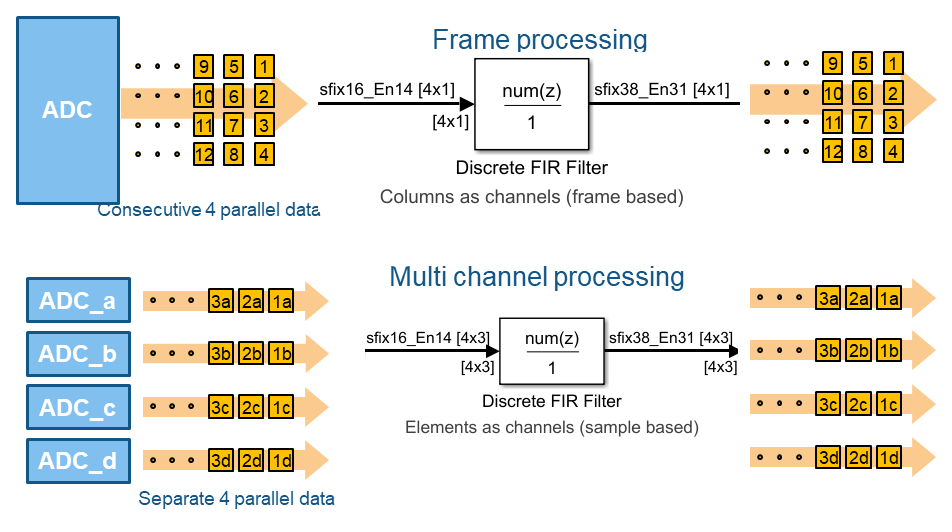
Organize the input signals into an n-by-m matrix when performing both frame processing and multi-channel processing. Where n is the number of rows corresponding to frames, and m is the number of columns corresponding to channels.
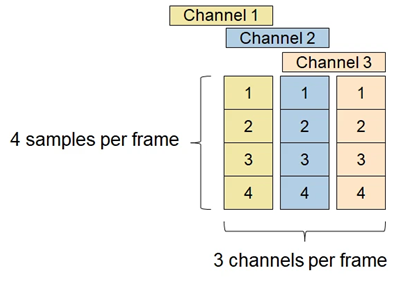
This table summarizes the parameter settings that correspond to frame processing and multi-channel processing.
Processing Type | Simulink Blocks with Input Processing Parameter | Simulink Blocks Without Input Processing Parameter |
|---|---|---|
Frame Processing |
|
|
Multi-channel Processing |
|
|
Frame and Multi-channel Processing |
|
|
See Also
Topics
- LMS Filter (DSP HDL Toolbox)
- Discrete FIR Filter
- Sample- and Frame-Based Concepts (DSP System Toolbox)