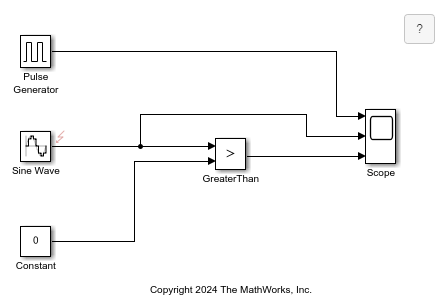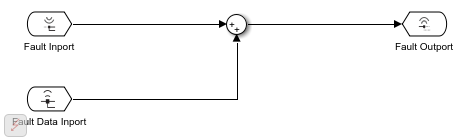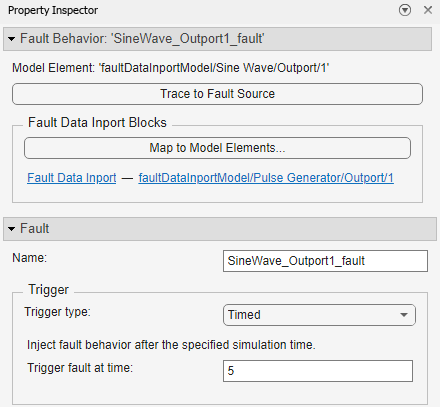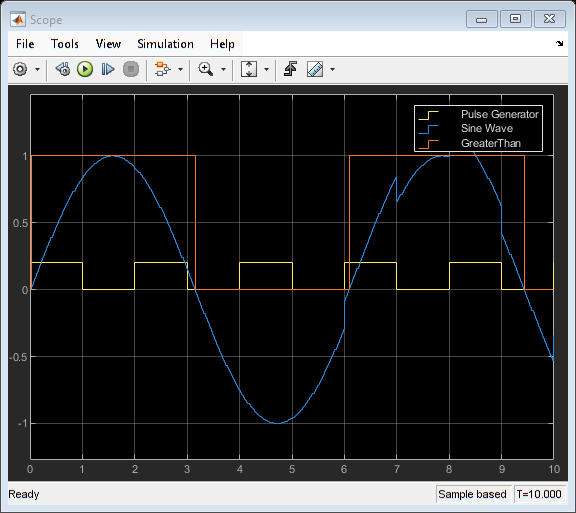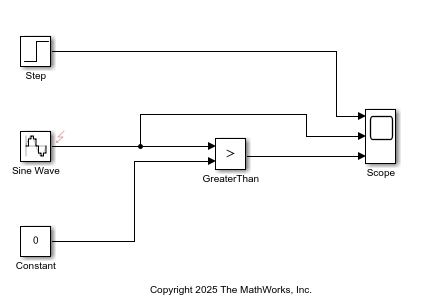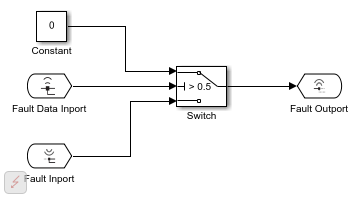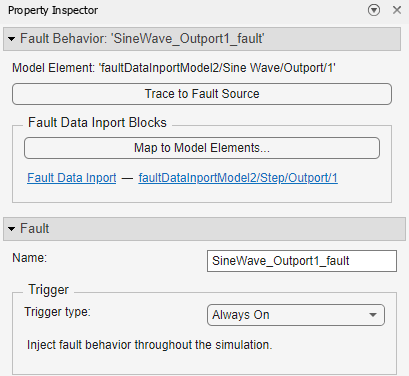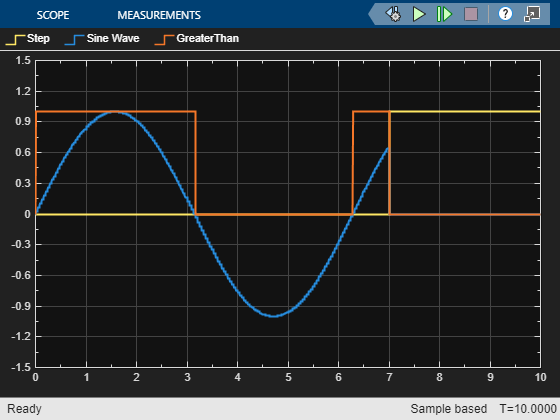Fault Data Inport
Libraries:
Simulink Fault Analyzer /
Fault Port Blocks
Description
Fault Data Inport blocks retrieve signal data from a model and feed the data to behaviors that you assign to the faults. You can use these blocks to capture signal data from Simulink® and System Composer™ models.
Use these blocks only in the top-level of a Fault Subsystem block.
For more information, see Access Data from Model Outputs in Fault Behaviors.
Examples
Ports
Output
Block Characteristics
Data Types |
|
Direct Feedthrough |
|
Multidimensional Signals |
|
Variable-Size Signals |
|
Zero-Crossing Detection |
|
Tips
Programmatically retrieve or reassign the data source of this block by using the
Simulink.fault.dataInportSourcefunction.
Version History
Introduced in R2024b