Supported Hardware and Required Software
Supported Hardware
The Embedded Coder® Support Package for Infineon® AURIX™ TC4x Microcontrollers supports the following boards:
Infineon AURIX TC499 Triboard
Infineon AURIX TC4D9 Triboard
Custom boards from Infineon AURIX TC49x series
Custom boards from Infineon AURIX TC4Dx series
Note
You can use the homogenous TriCores with Digital Port Read, Digital Port Write, MCAN Transmit, MCAN Receive, QSPI, Hardware Interrupt, Interprocess Data Read, Interprocess Data Write, Interprocess Data Channel, and Task Manager blocks for Infineon AURIX TC4Dx hardware boards.
You can use the heterogeneous parallel processing unit with Digital Port Read, Digital Port Write, Interprocess Data Read, Interprocess Data Write, Interprocess Data Channel, and Task Manager blocks for Infineon AURIX TC4Dx hardware boards.
The Device Series in Configuration Parameters window must match the hardware board connected for deploying the application model. To change the Device Series, press Ctrl+E to open Configuration Parameters window and go to Hardware Implementation > Device Series.
Infineon AURIX TC4x - TriBoards
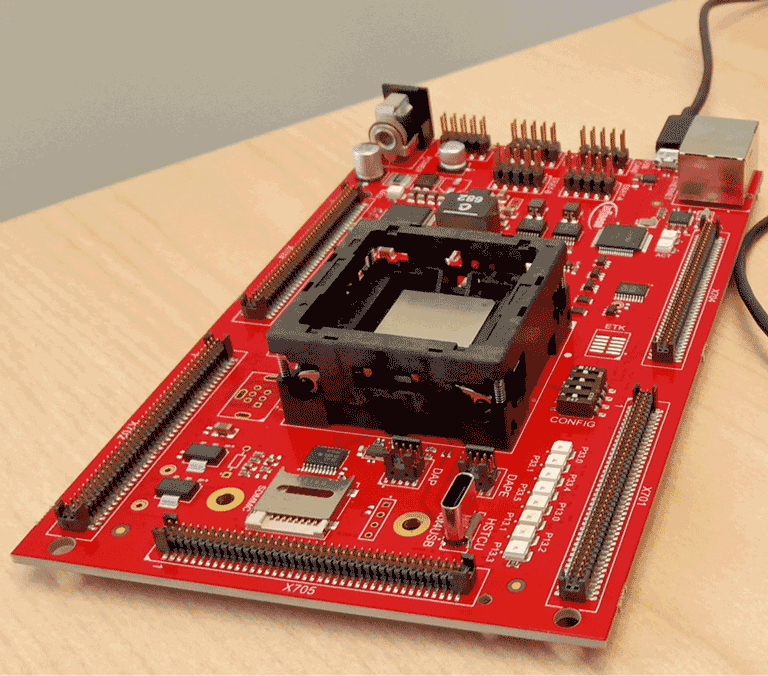
Supported Third-Party Tools
To run the Embedded Coder Support Package for Infineon AURIX TC4x Microcontrollers, you might need the following third-party tools.
| Third-Party Toolchain | Description |
|---|---|
Infineon Low Level Driver (iLLD) | Follow the hardware setup window to download and install. |
| TASKING® SmartCode | To compile and run the code for homogenous TriCores. Follow the hardware setup window to download and install. |
| Green Hills® MULTI® | To compile and run the code for homogenous TriCores. Follow the hardware setup window to download and install. |
HighTech LLVM | To compile and run the code for homogenous TriCores. Follow the hardware setup window to download and install. |
| Synopsys® Virtualizer Development Kit | To build and test your model on virtual prototyping without the Infineon AURIX hardware board. You must install both Synopsys Virtualizer Development Kit and Synopsys Virtualizer Runtime to use virtual prototyping. Follow the hardware setup window to download and install. |
| Synopsys Virtualizer Runtime | To build and test your model on virtual prototyping without the Infineon AURIX hardware board. You must install both Synopsys Virtualizer Development Kit and Synopsys Virtualizer Runtime to use virtual prototyping. Follow the hardware setup window to download and install. |
| Infineon TAS/DAS | To connect host computer to your hardware board for deployment of the generated code. Follow the hardware setup window to download and install. |
Synopsys MetaWare for Infineon AURIX TC4x | To compile and run the code for PPU core. Follow the hardware setup window to download and install. |
| Lauterbach (Trace32) debugger or PLS UDE Microcontroller debugger | To debug the generated code and executables. Download and install outside the MATLAB® environment. |
This table lists all the supported third-party tools for MATLAB.
| MATLAB Version | iLLD | TASKING SmartCode | Green Hills Software for TriCore® | HighTec LLVM TriCore Development Platform | Synopsys MetaWare for Infineon AURIX TC4x | Synopsys Virtualizer Development Kit | Synopsys Virtualizer Runtime | Infineon TAS/DAS |
|---|---|---|---|---|---|---|---|---|
| MATLAB 9.13 (R2022b) | 2.0.1.1.18 | 10.1r1 | 2021.1.5 | - | 2021.12 | 2.0.1 | Q-2020.06-SP2 | 7.3.7 |
| MATLAB 9.14 (R2023a) | 2.0.1.1.18 | 10.1r1 | 2021.1.5 | - | 2022.03 | 2.0.1 | Q-2020.06-SP2 | 7.3.7 |
| MATLAB 23.2 (R2023b) | 2.0.1.2.11 | 10.1r1 | 2021.1.5 | 6.1.0 | 2022.03 | 2.0.1 | Q-2020.06-SP2 | 7.3.7 |
| MATLAB 24.1 (R2024a) | 2.0.1.2.19 | 10.1r1 | 2021.1.5 | 7.1.2 | 2022.03 | 2.0.1 | Q-2020.06-SP2 | 8.0.5 |
| MATLAB 24.2 (R2024b) | 2.0.1.3.5 | 10.2r1 | 2023.5.4 | 8.1.2 | 2.0(2023.09) | 2.0.1 | Q-2020.06-SP2 | 8.0.5 |
| MATLAB 25.1 (R2025a) | 2.0.1.3.13 | 10.2r1 | 2023.5.4 | 8.1.2 | 2.0(2023.09) | 2.0.1 | Q-2020.06-SP2 | 8.0.5 |
| MATLAB 25.2 (R2025b) | 2.0.1.3.13 | 10.2r1 | 2023.5.4 | 8.1.2 | 2.0(2023.09) | 2.0.1 | Q-2020.06-SP2 | 8.0.5 |
Virtual Prototyping
The Embedded Coder Support Package for Infineon AURIX TC4x Microcontrollers is verified in Synopsys Virtual Prototyping (VP) Virtualizer.
Virtual Prototyping (VP) provides an alternative platform that can simulate all the processing units, memories and peripherals available in Infineon AURIX TC4x MCU. You can build and test your model on virtual prototyping without the hardware using the Synopsys Virtual Prototyping (VP) Virtualizer.
MathWorks Products
The following MathWorks® products are required for using Embedded Coder Support Package for Infineon AURIX TC4x Microcontrollers.
MATLAB
Embedded Coder
Simulink®
Simulink Coder™
Embedded Coder Support Package for Infineon AURIX TC4x Microcontrollers
Recommended Products
Motor Control Blockset™
Fixed-Point Designer™