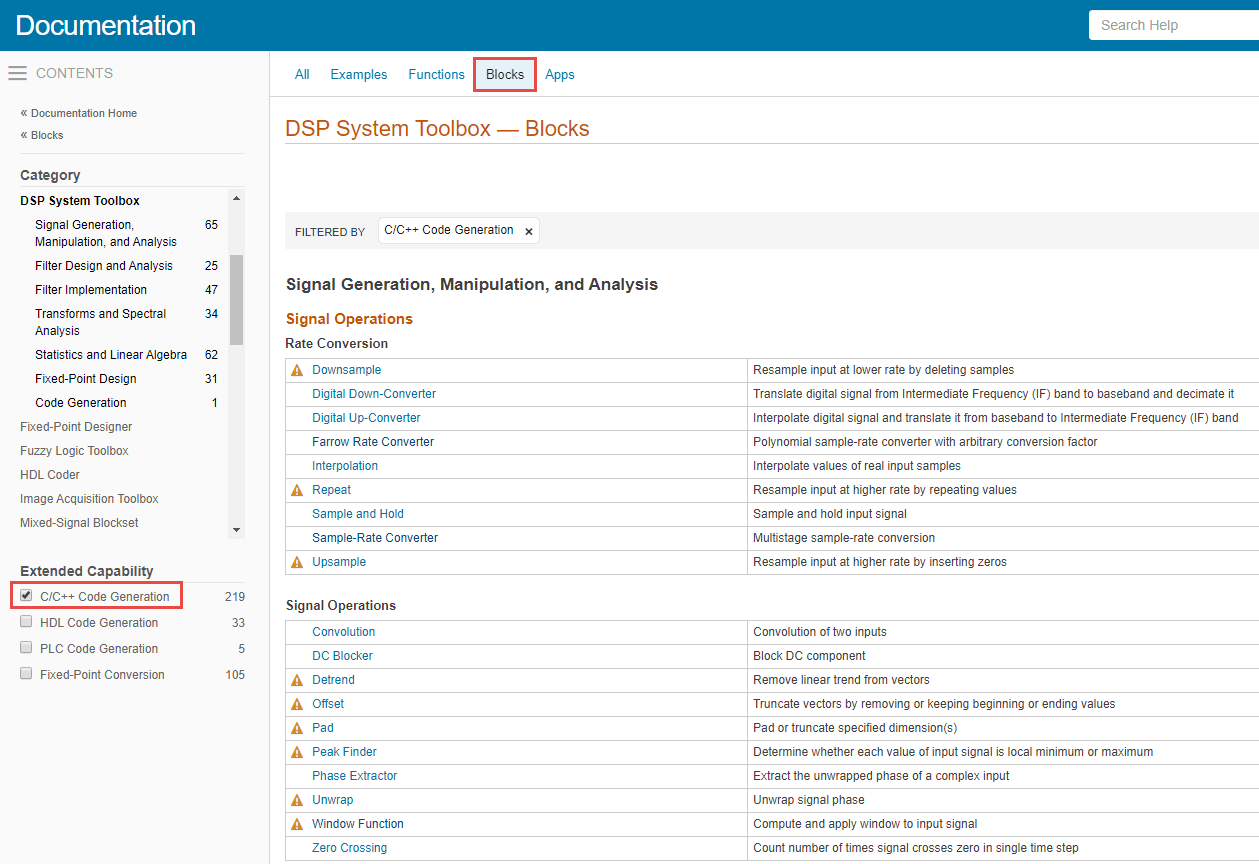Simulink Blocks in DSP System Toolbox that Support C Code Generation
If you have a Simulink® Coder™ license, you can generate C and C++ code from certain Simulink blocks in DSP System Toolbox™. For an example, see Generate C Code from Simulink Model.
You can view blocks that are supported for C/C++ code generation in documentation by filtering the blocks reference list. Click Blocks right below the blue bar at the top of the Help window, then select the C/C++ Code Generation check box at the bottom of the left column under Extended Capability. The blocks are listed in their respective categories. You can use the table of contents in the left column to navigate between the categories. Refer to the Extended Capabilities > C/C++ Code Generation section of each block page for any usage notes and limitations.
To obtain this filtered list for the DSP System Toolbox, click Blocks that Support C/C++ Code Generation.