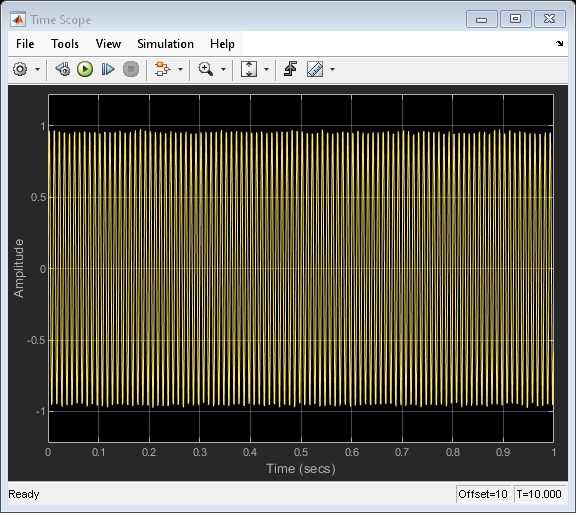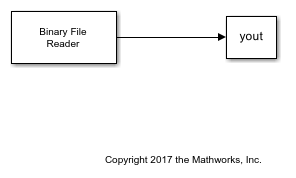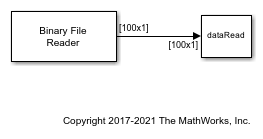Binary File Writer
Write data to binary files
Libraries:
DSP System Toolbox /
Sinks
Description
The Binary File Writer block writes multichannel signal data to a
binary file. The block specifies the name of the file and the structure of the header
that precedes the signal data. If there is no header to write, the block specifies an
empty structure, struct([]). The first time you write to the file,
the block writes the header, followed by the data. On subsequent calls, the block writes
the remaining data. If the header is empty, then no header is written.
The block writes the data in a row-major format. For example, if the input array is
[1 2 4 5; 8 7 9 2], the block writes the data as [1 2 4
5 8 7 9 2].
Examples
Ports
Input
Parameters
Block Characteristics
Data Types |
|
Direct Feedthrough |
|
Multidimensional Signals |
|
Variable-Size Signals |
|
Zero-Crossing Detection |
|