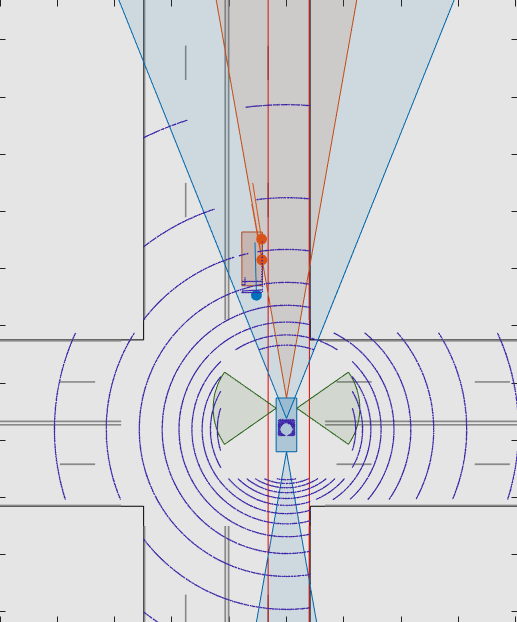Lidar Point Cloud Generator
Generate lidar point cloud data for driving scenario or RoadRunner Scenario
Libraries:
Automated Driving Toolbox /
Driving Scenario and Sensor Modeling
Description
The Lidar Point Cloud Generator block generates a point cloud from lidar measurements taken by a lidar sensor mounted on an ego vehicle.
The block derives the point cloud from simulated roads and actor poses in a driving scenario and generates the point cloud at intervals equal to the sensor update interval. By default, detections are referenced to the coordinate system of the ego vehicle. The block can simulate added noise at a specified range accuracy by using a statistical model. The block also provides parameters to exclude the ego vehicle and roads from the generated point cloud.
You can use the block with vehicle actors in Driving Scenario and RoadRunner Scenario simulations. The block does not require any inputs when used with actors in a RoadRunner Scenario simulation. For more information, see Add Sensors to RoadRunner Scenario Using Simulink example.
The lidar generates point cloud data based on the mesh representations of the roads and actors in the scenario. A mesh is a 3-D geometry of an object that is composed of faces and vertices.
The lidar sensor model created with Lidar Point Cloud Generator uses hardware accelerated ray tracing to produce a highly realistic and accurate representation of objects in the point cloud. Ray tracing allows for precise modeling of the interactions between light rays emitted by the lidar sensor and the surfaces of objects in the scene. Additionally, ray tracing considers factors such as surface texture and angles, which enhances the realism and accuracy of the output point cloud data. The sensor model can also add random noise to the detections.
When building scenarios and sensor models using the Driving Scenario Designer app, the lidar sensors exported to Simulink® are output as Lidar Point Cloud Generator blocks.
Tip
In a model configured for driving scenario simulation, the Scenario Reader block must execute before the Lidar Point Cloud Generator block. That way, the driving scenario data is correctly processed by the Lidar Point Cloud Generator block. To check the block execution order, right-click the blocks and select Properties. On the General tab, confirm these Priority settings:
Scenario Reader —
0Lidar Point Cloud Generator —
1
.
Examples
Limitations
C/C++ code generation is not supported.
For Each subsystems are not supported.
Rapid acceleration mode is not supported.
Use of the Detection Concatenation block with this block is not supported. You cannot concatenate point cloud data with detections from other sensors.
If a model does not contain a Scenario Reader block, then this block does not include roads in the generated point cloud.
Point cloud data is not generated for lane markings.