Conduct Stress Test on Portfolio
This example shows how to conduct a stress test on a set of stocks using transaction cost analysis from the Kissell Research Group.
Estimate historical market-impact costs and the corresponding dollar values for the specified date range.
Use trading costs to screen stocks in a portfolio and estimate the cost to liquidate or purchase a specified number of shares.
Analyze trading costs during volatile periods of time such as a financial crisis, flash crash, or debt crisis.
To access the example code, enter edit
KRGStressTestingExample.m at the command line.
Retrieve Market-Impact Parameters and Load Historical Data
Retrieve the market-impact data from the Kissell Research Group FTP site.
Connect to the FTP site using the ftp function with a user
name and password. Navigate to the MI_Parameters folder and
retrieve the market-impact data in the
MI_Encrypted_Parameters.csv file.
miData contains the encrypted market-impact date, code,
and parameters.
f = ftp('ftp.kissellresearch.com','username','pwd'); mget(f,'MI_Encrypted_Parameters.csv'); close(f) miData = readtable('MI_Encrypted_Parameters.csv','delimiter', ... ',','ReadRowNames',false,'ReadVariableNames',true);
Load the example data TradeDataStressTest from the file
KRGExampleData.mat, which is included with the
Datafeed Toolbox™.
load KRGExampleData TradeDataStressTest
For a description of the example data, see Interpret Variables in Kissell Research Group Data Sets.
Create a Kissell Research Group transaction cost analysis object
k. Specify initial settings for the date, market-impact
code, and number of trading days.
k = krg(miData,datetime('today'),1,250);Prepare Data for Stress Testing
Specify the date range from May 1, 2015, through July 31, 2015.
startDate = '5/1/2015'; endDate = '7/31/2015';
Determine the number of stocks numStocks in the portfolio.
Create a date range dateRange from the specified dates. Find
the number of days numDates in the date range.
numStocks = length(TradeDataStressTest.Symbol); dateRange = (datenum(startDate):datenum(endDate))'; numDates = length(dateRange);
Preallocate the output data table o.
outLength = numStocks*numDates; symbols = TradeDataStressTest.Symbol(:,ones(1,numDates)); sides = TradeDataStressTest.Side(:,ones(1,numDates)); dates = dateRange(:,ones(1,numStocks))'; o = table(symbols(:),sides(:),dates(:),NaN(outLength,1),NaN(outLength,1), ... 'VariableNames',{'Symbol','Side','Date','MI','MIDollar'});
Ensure that the number of shares is a positive value using the
abs function.
TradeDataStressTest.Shares = abs(TradeDataStressTest.Shares);
Convert trade time trade strategy to the percentage of volume trade strategy.
TradeDataStressTest.TradeTime = TradeDataStressTest.TradeTime ... .* TradeDataStressTest.ADV; TradeDataStressTest.POV = krg.tradetime2pov(TradeDataStressTest.TradeTime, ... TradeDataStressTest.Shares);
Conduct Stress Test by Estimating Historical Market-Impact Costs
Estimate the historical market-impact costs for each stock in the portfolio
for the date range using marketImpact. Convert
market-impact cost from decimal into local dollars. Retrieve the resulting data
in the output data table o.
kk = 1; for ii = dateRange(1):dateRange(end) for jj = 1:numStocks k.MiCode = TradeDataStressTest.MICode(jj); k.MiDate = ii; o.MI(kk) = marketImpact(k,TradeDataStressTest(jj,:)); o.MIDollar(kk) = (TradeDataStressTest.Shares(jj) ... * TradeDataStressTest.Price(jj)) ... * o.MI(kk) /10000 * TradeDataStressTest.FXRate(jj); kk = kk + 1; end end
Display the first three rows of output data.
o(1:3,:)
ans =
Symbol Side Date MI MIDollar
______ ____ _________ _____ ________
'A' 1.00 736085.00 3.84 384.31
'B' 1.00 736085.00 11.43 14292.24
'C' 1.00 736085.00 32.69 20430.65The output data contains these variables:
Stock symbol
Side
Historical trade date
Historical market-impact cost in basis points
Historical market-impact value in local dollars
Retrieve the daily market-impact cost dailyCost. Determine
the number of days numDays in the output data. Loop through
the data and sum the market-impact costs for individual stocks for each
day.
numDays = length(o.Date)/numStocks; idx = 1; for i = 1:numDays dailyCost.Date(i) = o.Date(idx); dailyCost.DailyMiCost(i) = sum(o.MI(idx:idx+(numStocks-1))); idx = idx+numStocks; end
Display the daily market-impact cost in the specified date range. This figure demonstrates how market-impact costs change over time.
plot(b.Date,b.DailyMiCost)
ylabel({'Daily Cost','(bps)'})
title('Daily Market-Impact Cost Stress Test')
xlabel('Date')
grid on
xData = linspace(b.Date(1),b.Date(92),11);
a = gca;
a.XAxis.TickLabels = datestr(xData,'mm/dd/yyyy');
a.XTickLabelRotation = 45;
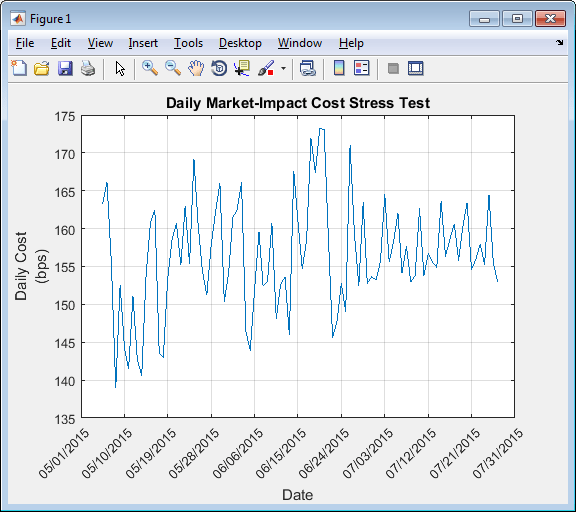
References
[1] Kissell, Robert. “Creating Dynamic Pre-Trade Models: Beyond the Black Box.” Journal of Trading. Vol. 6, Number 4, Fall 2011, pp. 8–15.
[2] Kissell, Robert. “TCA in the Investment Process: An Overview.” Journal of Index Investing. Vol. 2, Number 1, Summer 2011, pp. 60–64.
[3] Kissell, Robert. The Science of Algorithmic Trading and Portfolio Management. Cambridge, MA: Elsevier/Academic Press, 2013.
[4] Chung, Grace and Robert Kissell. “An Application of Transaction Costs in the Portfolio Optimization Process.” Journal of Trading. Vol. 11, Number 2, Spring 2016, pp. 11–20.