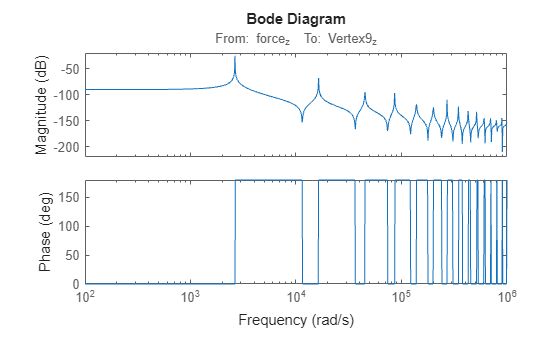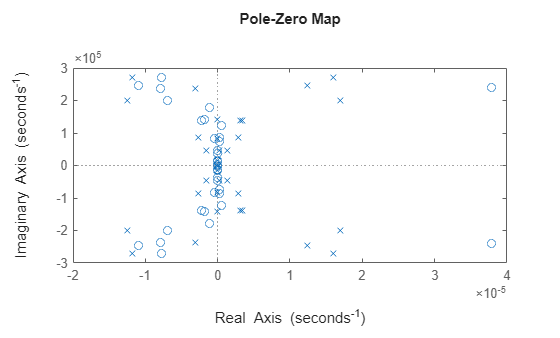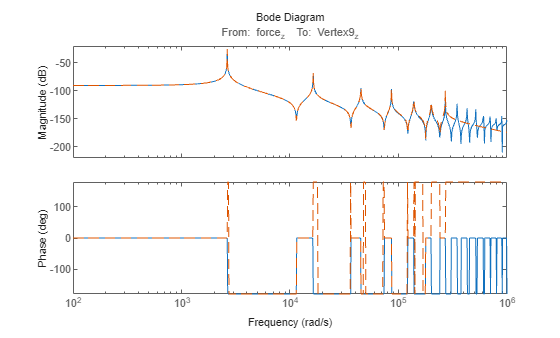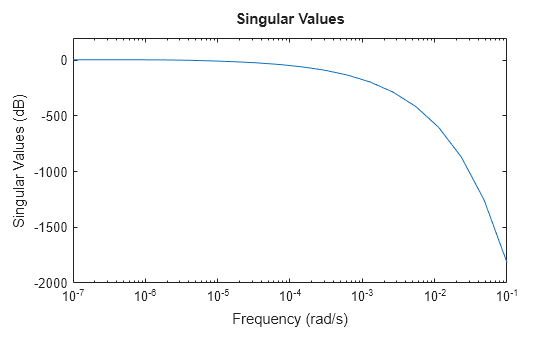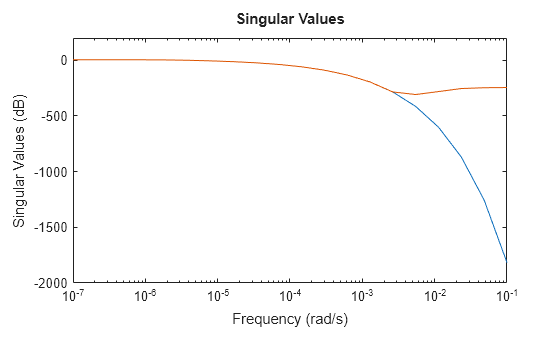SparseZeroPoleTruncation
Description
The SparseZeroPoleTruncation object uses zero-pole truncation method to obtain
low-order zero-pole-gain approximations of sparse state-space models. This method computes a
subset of the zeros and poles of sparse models, typically in a specific low-frequency band [0
fmax]. It can yield better low-frequency
approximations than modal truncation at the expense of more computation. This method also
provides direct control over the roll-off slope past the frequency
fmax.
Because this method calculates zeros for each input-output pair, it is most suitable for
models with small input-output sizes. Additionally, this method is applicable only to models
with a valid sparss representation.
Creation
The reducespec
function creates a SparseZeroPoleTruncation model order reduction object when you use this
syntax.
R = reducespec(sys,"zpk")Here, sys is a sparse LTI model. The workflow uses this object to set
up MOR tasks and store results. For the full workflow, see Task-Based Model Order Reduction Workflow.
Properties
Object Functions
view (zpk) | Plot computed poles and zeros when using zero-pole truncation method |
getrom (zpk) | Obtain reduced-order models when using zero-pole truncation method |
Examples
Algorithms
This method uses the Krylov--Schur algorithm [1] for inverse power iterations to compute poles and zeros in the specified frequency band.
References
[1] Stewart, G. W. “A Krylov--Schur Algorithm for Large Eigenproblems.” SIAM Journal on Matrix Analysis and Applications 23, no. 3 (January 2002): 601–14. https://doi.org/10.1137/S0895479800371529.
Version History
Introduced in R2025a