Tune PID Controller to Favor Reference Tracking or Disturbance Rejection (Command Line)
This example shows how to use command-line PID tuning options to reduce overshoot in reference tracking or to improve rejection of a disturbance at the plant input. Using the pidtune command, the example illustrates the tradeoff between reference tracking and disturbance-rejection performance in PI and PID control systems.
Consider the control system of the following illustration.
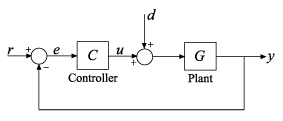
Setpoint tracking is the response at y to signals at r. Input disturbance rejection is the suppression at y of signals at d.
Create a model of the plant, which for this example is given by:
![]()
G = tf(0.3,[1 0.1 0]);
Design a PI controller for this plant, using a bandwidth of 0.03 rad/s.
wc = 0.03;
[C1,info] = pidtune(G,'PI',wc);
Examine the step-reference tracking and step-disturbance rejection of the control system using the default controller. The disturbance response from d to y is equivalent to the response of a closed loop given by feedback(G,C1).
T1 = feedback(G*C1,1); GS1 = feedback(G,C1); subplot(2,1,1); stepplot(T1) title('Reference Tracking') subplot(2,1,2); stepplot(GS1) title('Disturbance Rejection')
![]()
By default, for a given bandwidth, pidtune tunes the controller to achieve a balance between reference tracking and disturbance rejection. In this case, the controller yields some overshoot in the reference-tracking response. The controller also suppresses the input disturbance with a somewhat longer settling time than the reference tracking, after an initial peak.
Depending on your application, you might want to alter the balance between reference tracking and disturbance rejection to favor one or the other. For a PI controller, you can alter this balance by changing the phase margin of the tuned system. The default controller returned by pidtune yields a phase margin of 60°.
info.PhaseMargin
ans = 60.0000
Design controllers for phase margins of 45° and 70° with the same bandwidth, and compare the resulting reference tracking and disturbance rejection.
opts2 = pidtuneOptions('PhaseMargin',45); C2 = pidtune(G,'PI',wc,opts2); T2 = feedback(G*C2,1); GS2 = feedback(G,C2); opts3 = pidtuneOptions('PhaseMargin',70); C3 = pidtune(G,'PI',wc,opts3); T3 = feedback(G*C3,1); GS3 = feedback(G,C3); subplot(2,1,1); stepplot(T1,T2,T3) legend('PM = 60','PM = 45','PM = 70') title('Reference Tracking') subplot(2,1,2); stepplot(GS1,GS2,GS3) title('Disturbance Rejection')
![]()
Lowering the phase margin to 45° speeds up disturbance rejection, but also increases overshoot in the reference tracking response. Increasing the phase margin to 70° eliminates the overshoot completely, but results in extremely sluggish disturbance rejection. You can try different phase margin values until you find one that balances reference tracking and disturbance rejection suitably for your application. The effect of the phase margin on this balance depends on the plant model. For some plant models, the effect is not as large as shown in this example.
If you want to fix both the bandwidth and phase margin of your control system, you can still change the balance between reference tracking and disturbance rejection using the DesignFocus option of pidtune. You can set DesignFocus to either 'disturbance-rejection' or 'reference-tracking' to tune a controller that favors one or the other.
The DesignFocus option is more effective for a control system with more tunable parameters. Therefore, it does not have much effect when used with a PI controller. To see its effect, design a PIDF controller for the same bandwidth and the default phase margin (60°) using each of the DesignFocus values. Compare the results.
opts4 = pidtuneOptions('DesignFocus','balanced'); % default focus C4 = pidtune(G,'PIDF',wc,opts4); T4 = feedback(G*C4,1); GS4 = feedback(G,C4); opts5 = pidtuneOptions('DesignFocus','disturbance-rejection'); C5 = pidtune(G,'PIDF',wc,opts5); T5 = feedback(G*C5,1); GS5 = feedback(G,C5); opts6 = pidtuneOptions('DesignFocus','reference-tracking'); C6 = pidtune(G,'PIDF',wc,opts6); T6 = feedback(G*C6,1); GS6 = feedback(G,C6); subplot(2,1,1); stepplot(T4,T5,T6) legend('Balanced','Rejection','Tracking') title('Reference Tracking') subplot(2,1,2); stepplot(GS4,GS5,GS6) title('Disturbance Rejection')
![]()
When you use the DesignFocus option to favor reference tracking or disturbance rejection in the tuned control system, you can still adjust phase margin for further fine tuning of the balance between these two measures of performance. Use DesignFocus and PhaseMargin together to achieve the performance balance that best meets your design requirements.
The effect of both options on system performance depends strongly on the properties of your plant. For some plants, changing the PhaseMargin or DesignFocus options has little or no effect.