Bioinformatics Pipeline Block Libraries
Block libraries are collections of built-in and custom blocks that you can use in your analysis pipelines.
The Biopipeline Designer app categorizes the built-in blocks into different libraries. You can see these libraries and the corresponding blocks in the Block Libraries pane of the app.
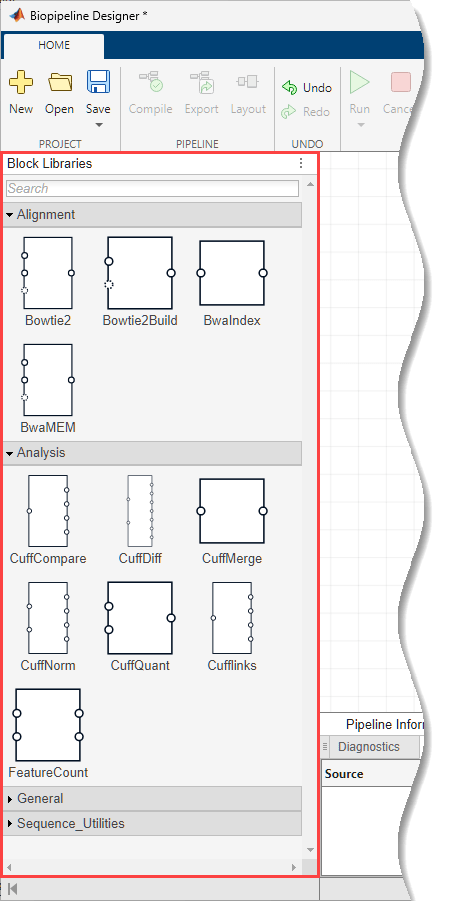
You can also create custom blocks or configure existing blocks and save them in custom libraries to reuse them in your analysis pipelines. For details, see Create and Save Blocks in Block Libraries Using Biopipeline Designer.
If you are using the command line interface, you can create a built-in block using
bioinfo.pipeline.block.blockName, where
blockName is the name of a built-in block. To create a custom library at
the command line, use bioinfo.pipeline.library.Library.
Modifications to block libraries made in the app are reflected in the command line or vice versa.