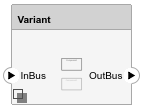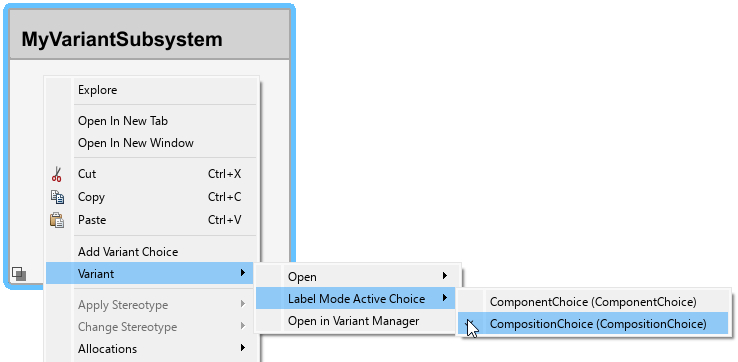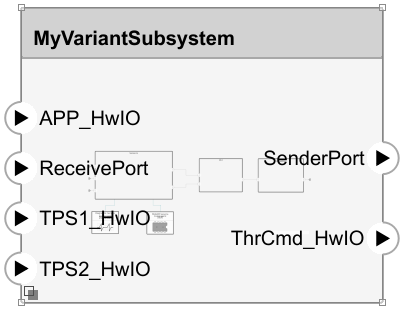Variant Component
Libraries:
AUTOSAR Blockset
Description
Use the Variant Component block to manage variations within an AUTOSAR architecture model.
Add variant choices to a Variant Component block by right-clicking the Variant Component block and selecting Add Variant Choice.
To control the active variant choice right-click the Variant Component block and select Variant > Label Mode Active Choice.
For AUTOSAR architecture models the active variant choice is treated as a top-level component or composition block. Upon generating code and exporting ARXML only the variant choices active at the time of export and code generation have descriptions.
Examples
Ports
Input
Output
Extended Capabilities
Version History
Introduced in R2025a
See Also
Blocks
- Variant Component (System Composer)
Objects
systemcomposer.arch.VariantComponent(System Composer)