Maximize Impedance Bandwidth of Triangular Patch Antenna
This example shows how to optimize a triangular microstrip patch antenna to maximize its bandwidth such that its gain remains constant.
Define Antenna Geometry
Define the initial geometry of the antenna.
% Define Antenna ant = patchMicrostripTriangular; % Center frequency and frequency range fc = 10e9; % For BW ~20% minFreq = fc * 0.8; maxFreq = fc * 1.2; freqRange = linspace(minFreq,maxFreq,35); % Initial point ant = design(ant,fc)
ant =
patchMicrostripTriangular with properties:
Side: 0.0210
Height: 0.0012
Substrate: [1×1 dielectric]
GroundPlaneLength: 0.0300
GroundPlaneWidth: 0.0300
PatchCenterOffset: [0 0]
FeedOffset: [0 0.0029]
FeedDiameter: 3.7474e-04
Conductor: [1×1 metal]
Tilt: 0
TiltAxis: [1 0 0]
Load: [1×1 lumpedElement]
Use show function to view the antenna.
show(ant)
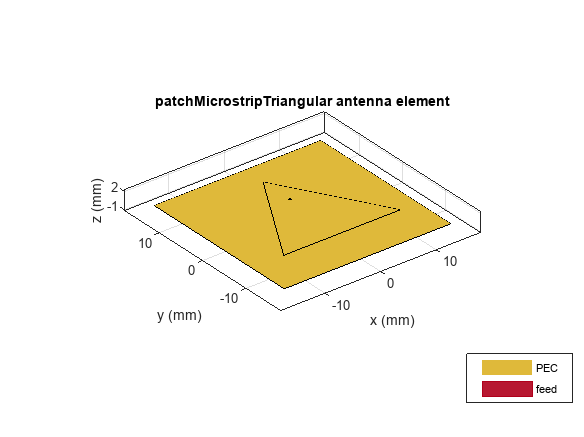
Initial Analysis
Analyze the gain of the antenna. Record the maximum gain of the antenna before optimization.
pattern(ant,fc);
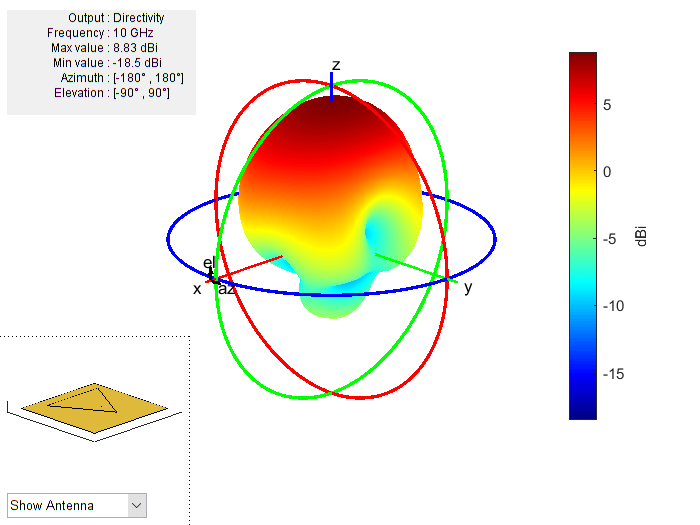
Analyze the impedance bandwidth of the antenna using S-parameters.
rfplot(sparameters(ant,freqRange));
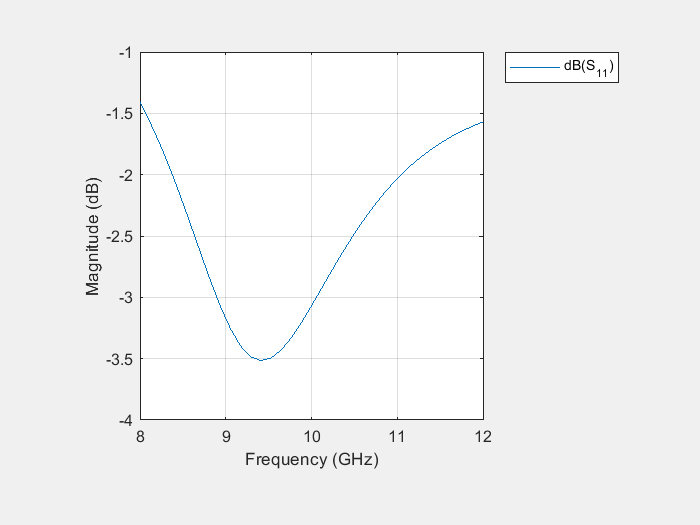
Set Up Optimization Problem
You will need the following inputs for the optimization problem:
1. Objective Function: Choose 'maximizeBandwidth' as the objective function. The main goal of this example is maximizing the bandwidth of the antenna.
2. Design variables: Select side length, height of the triangular patch antenna, and feed offset as control variables for the objective function. The side length of the triangular patch will affect the front lobe gain. The height and the feed location will enhance the impedance bandwidth of the antenna and help improve its matching.
3. Constraints: The constraint function is gain more than 8.5 dBi.
% Design Variables % Property Names propNames = {'Side', 'Height', 'FeedOffset'}; % Bounds for the properties {lower bounds; upper bounds} bounds = {0.017 0.001 [0 0.0017]; ... % Specify the FeedOffset vector to move the feed along [x, y] 0.023 0.004 [0.0002 0.0034]};
Optimization Process
Use canUseParallelPool function to check whether Parallel Computing Toolbox™ is installed and licensed for use. This lets you decide whether to choose parallel processing or not during the optimization process. Use the optimize function to optimize the antenna.
figure; % Figure to display the convergence trend % Optimize tf = canUseParallelPool(); optAnt = optimize(ant, fc, "maximizeBandwidth",... propNames, bounds,... Constraints={"Gain > 8.5"},... FrequencyRange=freqRange,... UseParallel=tf);
Starting parallel pool (parpool) using the 'Processes' profile ... 06-Nov-2024 15:45:32: Job Queued. Waiting for parallel pool job with ID 1 to start ... Connected to parallel pool with 8 workers.
Warning: MATLAB has disabled some advanced graphics rendering features by switching to software OpenGL. For more information, click <a href="matlab:opengl('problems')">here</a>.
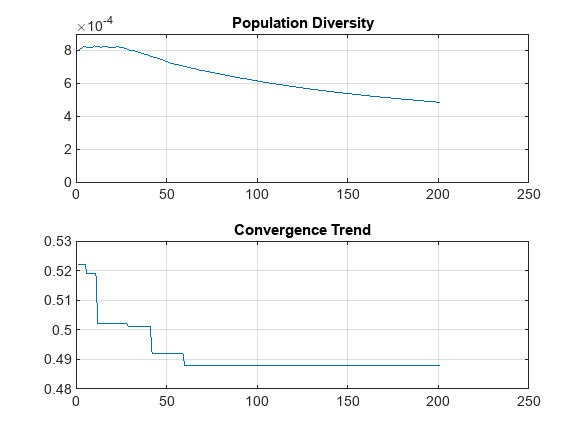
Set 'EnableLog' as true, in order to print the iteration number and best value of convergence on the command line.
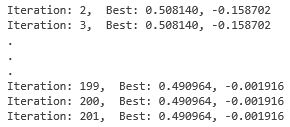
Optimization Result
Compare the analysis parameters of the antenna from before and after the optimization.
optAnt
optAnt =
patchMicrostripTriangular with properties:
Side: 0.0185
Height: 0.0029
Substrate: [1×1 dielectric]
GroundPlaneLength: 0.0300
GroundPlaneWidth: 0.0300
PatchCenterOffset: [0 0]
FeedOffset: [1.2788e-05 0.0034]
FeedDiameter: 3.7474e-04
Conductor: [1×1 metal]
Tilt: 0
TiltAxis: [1 0 0]
Load: [1×1 lumpedElement]
show(optAnt)
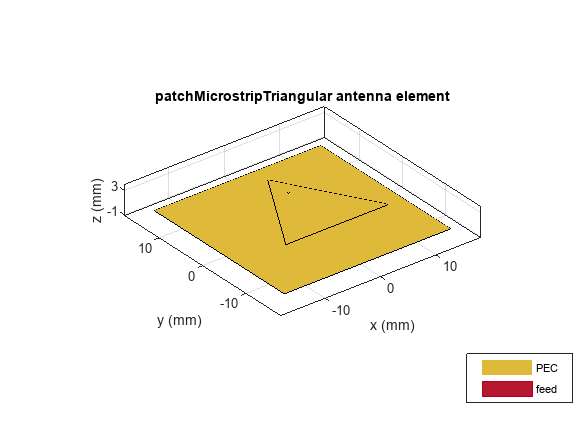
pattern(optAnt, fc)
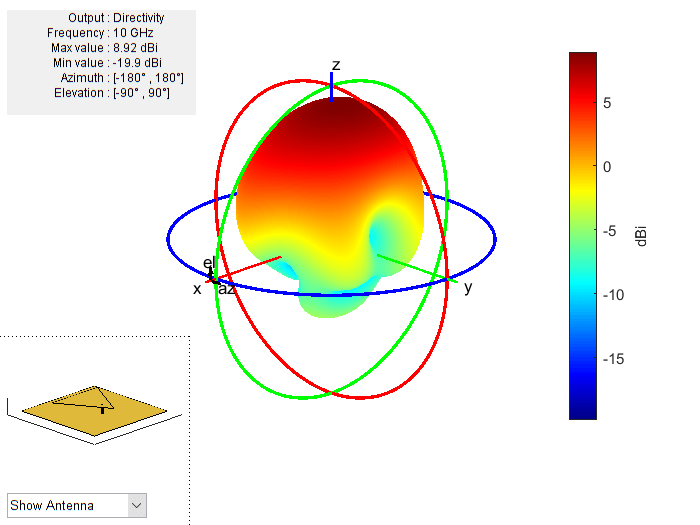
rfplot(sparameters(optAnt, freqRange))

Observe the bandwidth of the antenna after optimization.