What Is Image Analysis?
Image analysis involves processing an image into fundamental components to extract meaningful information. Image analysis can include tasks such as finding shapes, detecting edges, removing noise, counting objects, and calculating statistics for texture analysis or image quality.
Image analysis is a broad term that covers a range of techniques that generally fit into these subcategories:
- Image enhancement to prepare images for display or analysis
- Image segmentation to isolate regions and objects of interest
- Noise removal using morphological filtering or deep learning
- Region analysis to extract statistical data
Examples of image analysis techniques include:

Enhancing low-light images through haze removal.

Image segmentation based on Sobel edge detection.
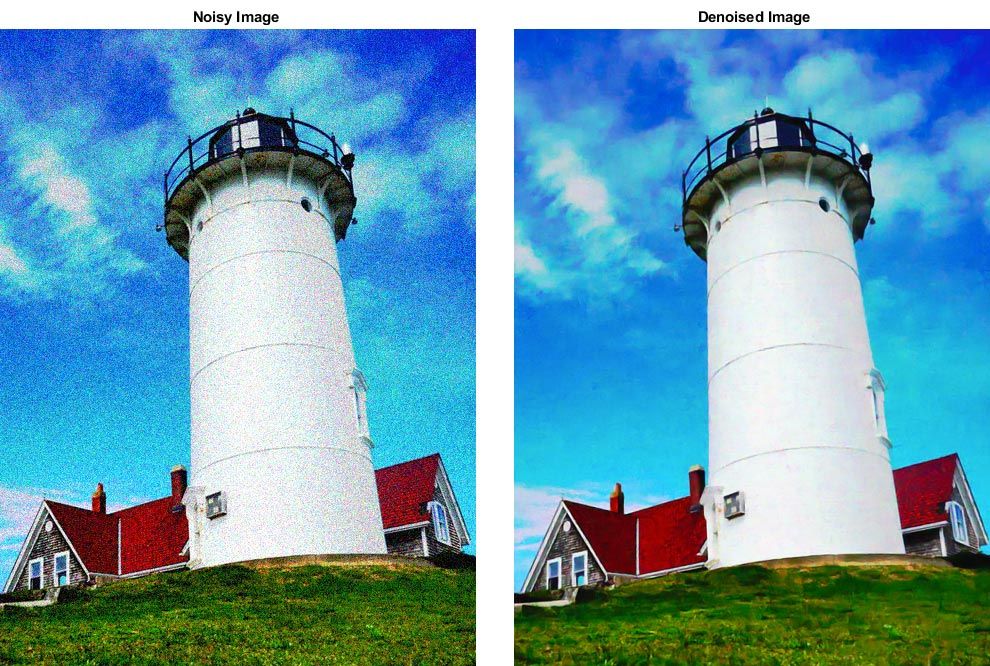
Removing Gaussian noise with a pre-trained neural network.

Extracting statistical data (left) and filtering images based on region properties (right) using the Image Region Analyzer app.
For more information on image analysis with MATLAB®, see Image Processing Toolbox™.
Examples and How To
Software Reference
See also: color profile, image thresholding, image enhancement, image reconstruction, image segmentation, image transform, image registration, digital image processing, image processing and computer vision, Steve on Image Processing, affine transformation, lab color, deep learning, point cloud, 3D image processing