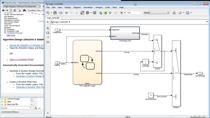Introduction to Model-Based Development for DO-178C | Using Qualified Tools in a DO-178C Development Process, Part 1
From the series: Using Qualified Tools in a DO-178C Development Process
This is an introduction to the use of Model-Based Design and formal methods in a process compliant with DO-178C, DO-331, DO-333, and DO-330. MathWorks tools may be used in both the development and verification phases of a DO-178C project. While MathWorks tools support a broad range of capabilities for both systems and software, there are recommended limited subsets for using the tools on embedded systems that need to be certified. Simulink®, Stateflow®, and Requirements Toolbox™ are used to develop the design of the software in compliance with DO-331 Model-Based Development and Verification. Simulink Report Generator™ is used to provide a design description document and trace data, as required by DO-331 and DO-178C. The verification of the design is performed using Simulink Check™, Simulink Test™, Simulink Coverage™, and Simulink Design Verifier™. Simulink Design Verifier uses formal analysis in compliance with DO-333 Formal Methods. MATLAB Coder™, Simulink Coder™, and Embedded Coder® are used to develop the source code for the system. Verification of the source code is performed using Simulink Code Inspector™, Polyspace Bug Finder™, and Polyspace Code Prover™. Polyspace Code Prover uses formal analysis in compliance with DO-333 Formal Methods. Verification of the executable object code is performed using Simulink Test and Simulink Coverage in conjunction with processor-in-the-loop testing capability. To take credit for the use of these tools, they must be qualified under the guidance of DO-330 Software Tool Qualification Considerations. The DO Qualification Kit provides the necessary documentation and testing artifacts to perform tool qualification for the tools that require it.
Published: 24 Sep 2024