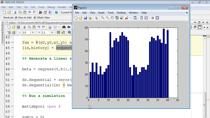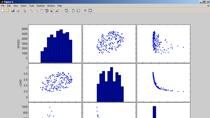The CLASSIX Story: Developing the Same Algorithm in MATLAB and Python Simultaneously
Dr. Mike Croucher, MathWorks
Stefan Güttel, University of Manchester
CLASSIX is a fast and explainable machine learning algorithm developed by researchers at The University of Manchester. In this presentation, hear about how it was originally written in Python and then ported to MATLAB® for fun by Mike Croucher of MathWorks following an interoperability demo. Since MATLAB's profiler is more informative than anything in the Python world, this allowed the original researchers to further refine the algorithm and improve the original Python package, speeding it up by a factor of 50. Lessons from the Python package were then brought back to the MATLAB version for an additional 10x increase in speed. The work also identified a performance bottleneck in MATLAB that didn't exist in Python and provided a benchmark that allowed it to be resolved in the latest version of MATLAB. Developing the same algorithm in two environments simultaneously provided useful insights and resulted in better native Python and MATLAB packages. The MATLAB version is currently the faster of the two.
Published: 6 Nov 2024