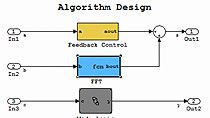What Is Simulink Coder?
Simulink Coder™ generates standalone C and C++ code from Simulink® and Stateflow® models for real-time and non-real-time execution.
The generated code is ISO compliant, so it is portable and works with virtually any compiler or processor.
The code can be deployed for many purposes, such as rapid control prototyping of ECUs, hardware-in-the-loop testing of flight systems, and desktop prototyping of signal processing algorithms.
With external mode simulation using XCP, you can connect to the generated executable to visualize data and tune parameters to optimize your design and inject faults conditions while the code is executing on your processor. You can export the streamed data from Simulation Data Inspector to MAT-files or other data formats.
Simulink Coder supports Simulink blocks as well as Stateflow, Simscape™, Computer Vision Toolbox™, and other Simulink add-on products. You can incorporate algorithms written in C/C++ or MATLAB® within your models and then use Simulink Coder to generate code from them.
Along with Simulink Real-Time™, Simulink Coder provides turnkey solutions for rapid prototyping and HIL testing that supports multicore and FPGA hardware.
You can also deploy the generated C code directly to several popular boards for project-based learning using hardware support packages.
If you desire production code generation, try Embedded Coder®, which lets you customize the code and optimize it for performance and readability.
For more information on Simulink Coder or related products, refer to the product page or click on a link below.
Published: 16 Jul 2020