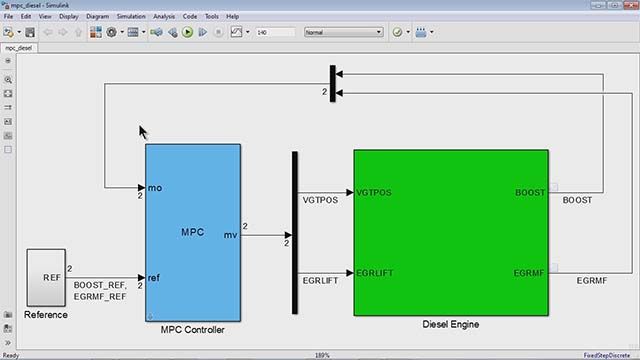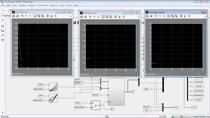What Is Model Predictive Control Toolbox?
Model Predictive Control Toolbox™ provides functions, an app, Simulink® blocks, and reference examples for developing model predictive control (MPC). For linear problems, the toolbox supports the design of implicit, explicit, adaptive, and gain-scheduled MPC. For nonlinear problems, you can implement single- and multistage nonlinear MPC. The toolbox provides deployable optimization solvers and also enables you to use a custom solver.
You can evaluate controller performance in MATLAB® and Simulink by running closed-loop simulations. For automated driving, you can also use the provided MISRA C®– and ISO® 26262–compliant blocks and examples to quickly get started with lane keep assist, path planning, path following, and adaptive cruise control applications.
The toolbox supports C and CUDA® code and IEC 61131-3 Structured Text generation.
Published: 16 Sep 2020