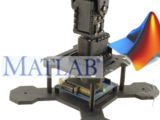PhantomX Robot Turret Controller
Can be used to control the Trossen Robotics PhantomX RoboTurret.
http://www.trossenrobotics.com/p/phantomX-robot-turret.aspx
Or more generally to control AX12 dynamixel servos connected to an Arbotix board.
See here for demonstration video:
http://www.youtube.com/watch?v=YLt_fZFXYRw
Note:
1) You will need at least an Arduino board which can talk RS495 and 1 dynamixel servo
2) If you want to modify the Arduino code it wouldn't be hard to get it to work on another Arduino compatible board
which can (or has a shield to allow it to) talk to Dynamixel servos
--------------------
__ Author __
Gavin Paul
Gavin.Paul[at]gmail.com
12th April 2012
Update: 18th May 2012 (added the missing strpad.m file)
--------------------
__ Files in Toolbox __
--------------------
Serial to PantomX Protocol Specification.doc
PhantomXSequencePlayer.m
PhantomXMessagePort.m
PhantomXTurretGUI.m
PhantomXTurret.pde
trajectoryData.mat
README.txt
--------------------
__ Instructions __
--------------------
1) Burn the PhantomXTurret.pde to your arbotix board
2) For how to:
- use the basic controller type "help PhantomXMessagePort" into matlab command line
- write/load/play an unlimited sequence of movements type "help PhantomXSequencePlayer" into matlab command line
- use the GUI type "help PhantomXTurretGUI" into matlab command line
Note: a serial port and a message port are different things. The serial port is lower level and only talks serial,
while the message port understands the hardware and sends/processes control messages to/from the serial port.
Cite As
Gavin (2024). PhantomX Robot Turret Controller (https://www.mathworks.com/matlabcentral/fileexchange/36147-phantomx-robot-turret-controller), MATLAB Central File Exchange. Retrieved .
MATLAB Release Compatibility
Platform Compatibility
Windows macOS LinuxCategories
Tags
Community Treasure Hunt
Find the treasures in MATLAB Central and discover how the community can help you!
Start Hunting!Discover Live Editor
Create scripts with code, output, and formatted text in a single executable document.