Create Empty Project in Unreal Engine
If you do not have an existing Unreal Engine® project, you can create an empty project by following these steps.
In Unreal Engine, select File > New Project.
In the Unreal Project Browser, select Games and select a Blank template.
Under Project Defaults, select BLUEPRINT or C++ to define the type of project to create.
Select a project name and location. Click Create.
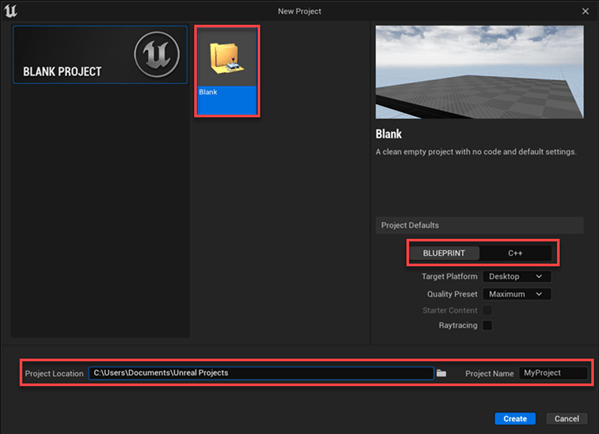
Enable the MathWorks Interface plugin.
Select Edit > Plugins.
On the Plugins tab, navigate to MathWorks. Select the plugins.

Note
If you do not see the MathWorks Interface plugin in this window, repeat Configure Environment and reopen the editor from Simulink®.
Reparent actor blueprint. To reparent actor blueprint, see Reparent Actor Blueprint. For custom project settings, see Custom Project Settings.
Save the project. Close the Unreal® Editor.
Launch Simulink. In a Simulation 3D Scene Configuration block, set:
Scene Source to
Unreal EditorProject to the project created in step 6.
Select Open Unreal Editor to open the editor.
See Also
Simulation 3D Scene Configuration
Topics
- Animate Custom Actors in the Unreal Editor
- Build Light in Unreal Editor
- Unreal Engine Simulation Environment Requirements and Limitations