Plot Basic Voltage-Charge Characteristics of Battery Blocks
You can plot the basic voltage-charge characteristics of the Battery and Battery (Table-Based) blocks without building a complete model. Use the plots to explore the impact of your parameter choices on device characteristics. If you parameterize the block from a datasheet, you can compare your plots to the datasheet to check that you parameterized the block correctly. If you have a complete working model but do not know which manufactured part to use, you can compare your plots to datasheets to help you decide.
To plot the basic characteristics, right-click the block and select Battery > Basic characteristics from the context menu. The software computes a set of bias conditions using the block parameter values and then opens a figure window containing a plot of no-load voltage versus the state of charge (SOC) for the block.
For example, the Basic characteristics option generates this figure for the Battery block with default parameter values.
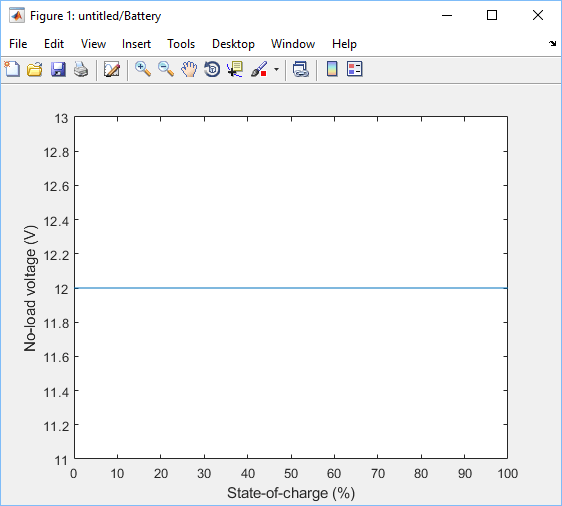
If you change the block parameter values and plot the characteristics again, the plot
opens in a new window. You can compare the plots side-by-side to see how the parameter
values affect the voltage-charge characteristics. For example, if you set the
Battery charge capacity parameter to
Finite and set the Self-discharge
parameter to Enabled, and then select the Basic
characteristics option again, you generate this plot.
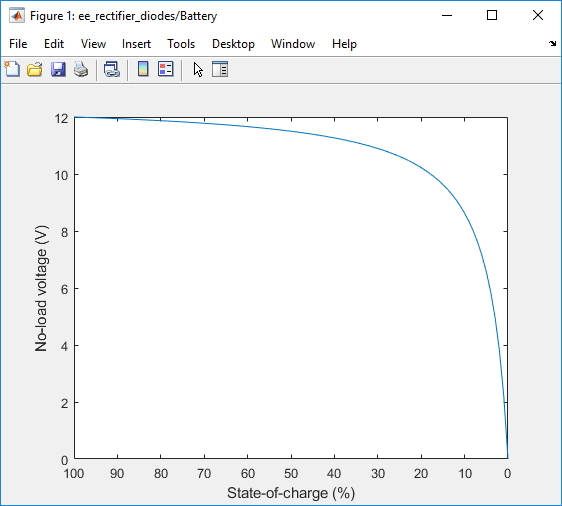
See Also
Battery | Battery (Table-Based)