Open Control System Tuner for Tuning Simulink Model
To open Control System Tuner for tuning a Simulink® model, open the model. In the Simulink model window, in the Apps gallery, click Control System Tuner.
Each instance of Control System Tuner is linked to the Simulink model from which it is opened. The title bar of the Control System Tuner window reflects the name of the associated Simulink model.
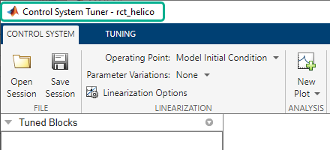
Command-Line Equivalents
At the MATLAB® command line, use the controlSystemTuner command to open
Control System Tuner for tuning a Simulink model. For example, the following command opens Control System
Tuner for the model rct_helico.slx.
controlSystemTuner('rct_helico')If SLT0 is an slTuner interface to the Simulink model, the following command opens Control System Tuner using the
information in the interface, such as blocks to tune and analysis points.
controlSystemTuner(SLT0)