Foucault Pendulum Model with Simulink 3D Animation
This example shows how to animate the Foucault Pendulum Model in the Simulink® 3D Animation™ environment. You can modify the pendulum location by changing the Latitude constant values in the model and other parameters in MATLAB® workspace.
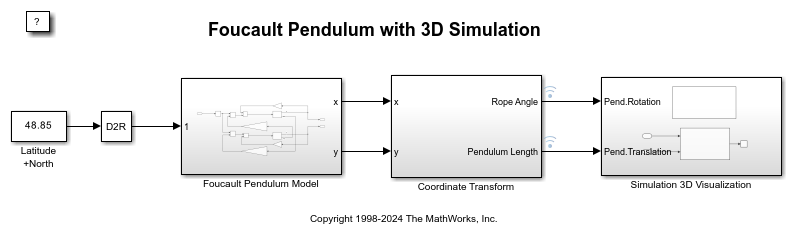
Simulation 3D Visualization
In the Simulation 3D Visualization subsystem, the Simulation 3D Scene Configuration (Simulink 3D Animation) and Simulation 3D Actor (Simulink 3D Animation) blocks configure the 3D environment.
View the pendulum motion in the Simulation 3D Viewer.

See Also
Simulation 3D Scene Configuration (Simulink 3D Animation) | Simulation 3D Actor (Simulink 3D Animation)
Topics
- Foucault Pendulum Model
- Interact with 3D Simulation Environment (Simulink 3D Animation)