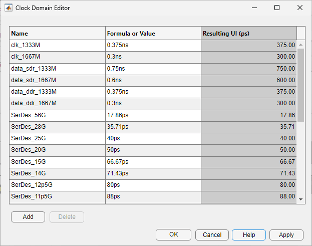Clock Domain Editor
Edit clock domain entries
Since R2024a
Description
Easily edit clock domain entries for Serial Link Designer and Parallel Link Designer apps using the Clock Domain Editor app. You can also use existing entries to create new ones.
Note
You can only open the Clock Domain Editor app if you have a project open in the Serial Link Designer or Parallel Link Designer.
Open the Clock Domain Editor App
Serial Link Designer and Parallel Link Designer app Toolstrip: Click Setup > Clock Domain to launch the Clock Domain Editor app.
Serial Link Designer app: Double-click the Tx or Rx designator to open the Designator Element Properties dialog box. Then, click the Edit Clock Domains button to launch the app.
Parallel Link Designer app: Click Setup > TNET Properties to launch the Transfer Net Properties dialog box. Then, click the Edit Clock Domains button to launch the app.
More About
Version History
Introduced in R2024a