BeagleBone Black LED
The BeagleBone® Black hardware has four user-controllable LEDs. You can program these LEDs to act as a visual indicator that responds to an input or condition.
The labeling, location, and name of the LEDs vary by model and version. To locate and
identify the LEDs, use the showLEDs function or the
AvailableLEDs property.
The figure shows the output of a call to showLEDs.
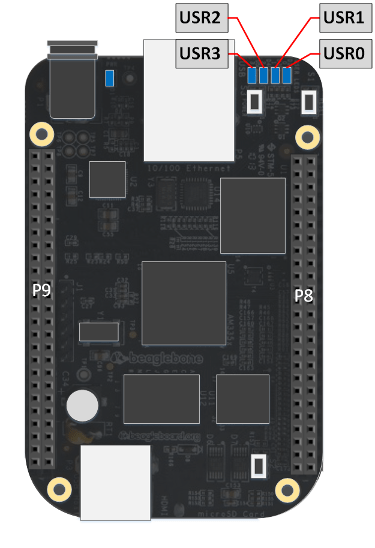
To return the LEDs to their defaults, restart the BeagleBone Black hardware.
For more information, see LEDs.