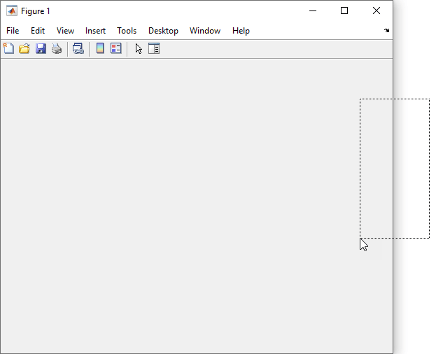dragrect
Drag rectangles with mouse
Syntax
[finalrect] = dragrect(initialrect)
[finalrect] = dragrect(initialrect,stepsize)
Description
[finalrect] = dragrect(initialrect) tracks
one or more rectangles anywhere on the screen. The n-by-4 matrix
initialrect defines the rectangles. Each row of
initialrect must contain the initial rectangle position as
[left bottom width height] values. dragrect
returns the final position of the rectangles in finalrect.
[finalrect] = dragrect(initialrect,stepsize)
moves the rectangles in increments of stepsize. The lower left corner
of the first rectangle is constrained to a grid of size equal to
stepsize starting at the lower left corner of the figure, and all
other rectangles maintain their original offset from the first rectangle.
[finalrect] = dragrect(...) returns the final positions of the
rectangles when the mouse button is released. The default step size is
1.
Examples
More About
Tips
dragrect returns immediately if a mouse button is not currently
pressed. Use dragrect in a ButtonDownFcn, or
from the command line in conjunction with waitforbuttonpress, to
ensure that the mouse button is down when dragrect is called.
dragrect returns when you release the mouse button.
If the drag ends over a figure window, the positions of the rectangles are returned in that figure's coordinate system. If the drag ends over a part of the screen not contained within a figure window, the rectangles are returned in the coordinate system of the figure over which the drag began.
Note
You cannot use normalized figure units with dragrect.