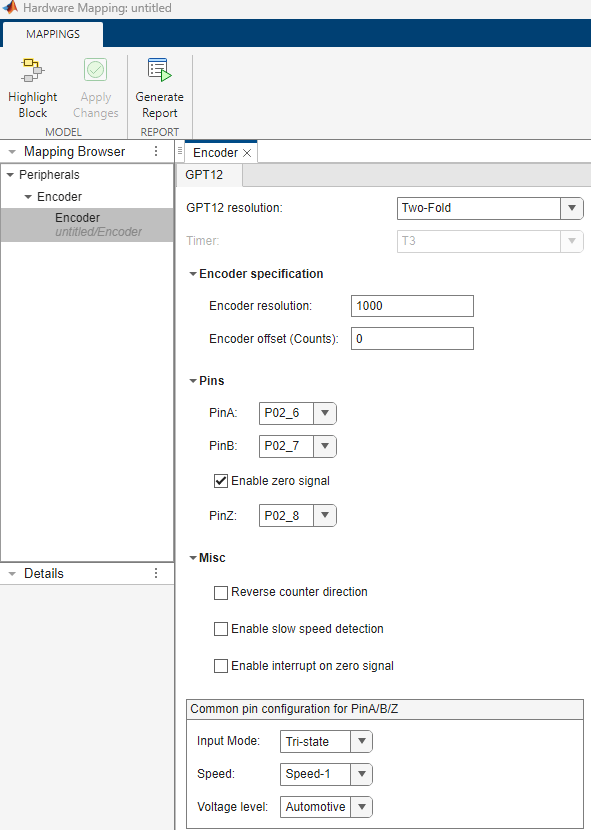Encoder Peripheral Configuration
Map encoder peripherals in the Infineon AURIX model to peripheral registers in the MCU
Since R2024a
Description
View and edit the map of peripherals in the Infineon® AURIX™ model to the hardware peripherals.
Encoder block is developed based on GPT12 (general purpose timer) module available in the AURIX TC3x devices.
Using the Peripheral Configuration tool, you can:
View and edit the configuration parameters for the Encoder peripheral block.
Configure the module specific parameters in BrowserPeripherals
Encoder. For more, see Hardware Mapping.Check for conflicts, if any between peripherals.
Open the Encoder Peripheral Configuration
In the Simulink toolstrip, go to Hardware tab and click Hardware Mapping.
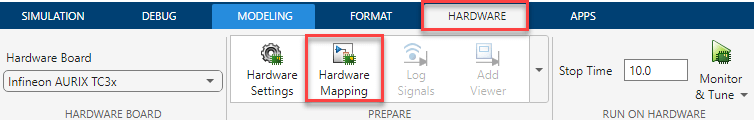
Parameters
Version History
Introduced in R2024a