Optimize Code for ARM Cortex-R Processors
You can configure your model to replace generic code with code that is optimized for the ARM® Cortex®-R processors. The GCC ARM library contains a range of code replacement libraries to help accelerate and optimize software development on ARM Cortex-R processors.
To measure the effects of optimization, you can perform execution profiling before and after enabling these code replacement libraries. For more information, see Replace Code for Embedded Targets.
To enable code replacement libraries for ARM Cortex-R processors, use the GCC ARM Cortex-R code replacement library.
Install the support package for ARM Cortex-R processors. For information on installing the support package, see Install Support for ARM Cortex-R Processors.
(Optional) To see the code replacement libraries in the Code Replacement Viewer, at the MATLAB® command prompt, enter:
crviewer('GCC ARM Cortex-R')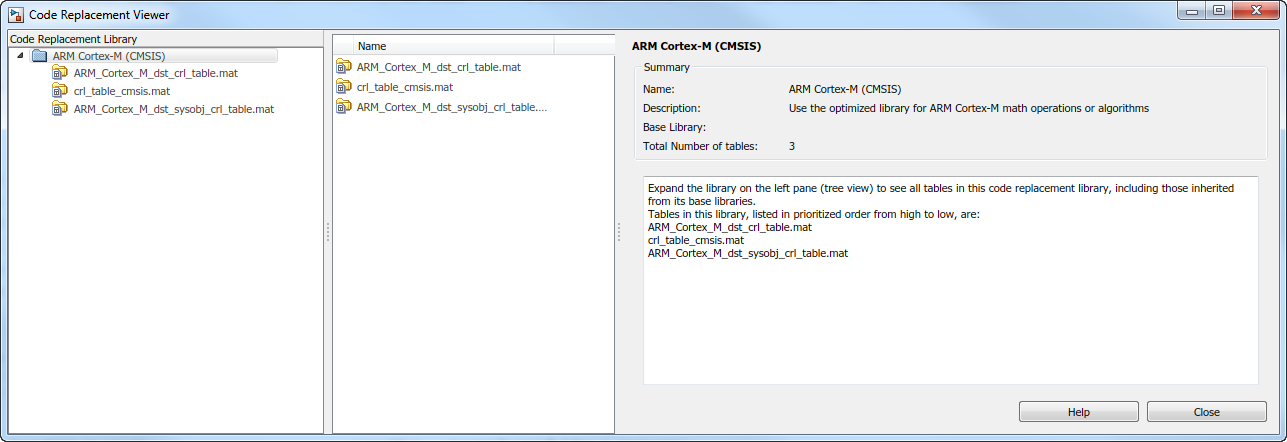
Open an existing Simulink® model, such as
arm_cortex_r_gettingstarted, or create a new model.On the Apps tab, in the Setup to Run on Hardware group, click Run on Hardware Board.
On the Run on Hardware Board pop-up, set Hardware Board to
TI Hercules RM57Lx LaunchPad. Click Finish.On the Hardware tab, select Hardware Settings to open the Configuration Parameters window.
In the Configuration Parameters window, expand Code Generation > Interface.
Set the Code replacement library parameter to
GCC ARM Cortex-R. Click OK.
See Also
Replace Code for Embedded Targets