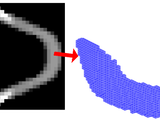Converting a 3D logical array into an STL surface mesh
Converting a 3D logical array into an STL surface mesh
======================================================
Adam H. Aitkenhead
adam.aitkenhead@christie.nhs.uk
The Christie NHS Foundation Trust
24th May 2010
USAGE
=====
>> CONVERT_voxels_to_stl(STLname,gridDATA,gridX,gridY,gridZ,'ascii')
..or..
>> [faces,vertices] = CONVERT_voxels_to_stl(STLname,gridDATA,gridX,gridY,gridZ,STLformat)
converts the voxelised object contained within the 3D logical array <gridINPUT> into an STL surface mesh, which is saved to the ascii file <STLin>. The x,y,z axes for <gridINPUT> are defined by <gridX>, <gridY> and <gridZ>. The (faces,vertices) data are optional outputs.
INPUTS
======
STLname - string - Filename of the STL file.
gridINPUT - 3D logical array of size (P,Q,R) - The voxelised object (1 => Inside the object, 0 => Outside the object)
gridX - A 1xP array - List of the X axis coordinates.
gridY - A 1xQ array - List of the Y axis coordinates.
gridZ - A 1xR array - List of the Z axis coordinates.
STLformat - string (optional) - STL file format: 'binary' or 'ascii'.
OUTPUTS
=======
faces - Nx3 array - A list of the vertices used in each facet of the mesh, identified using the row number in the array vertices.
vertices - Nx3 array - A list of the x,y,z coordinates of each vertex in the mesh.
EXAMPLE
=======
For an example, run the following script:
>> CONVERT_voxels_to_stl_example
NOTES
=====
- This code does not apply any smoothing. The stl mesh will be exactly the same geometry as the original voxelised object.
Cite As
Adam A (2024). Converting a 3D logical array into an STL surface mesh (https://www.mathworks.com/matlabcentral/fileexchange/27733-converting-a-3d-logical-array-into-an-stl-surface-mesh), MATLAB Central File Exchange. Retrieved .
MATLAB Release Compatibility
Platform Compatibility
Windows macOS LinuxCategories
- MATLAB > Graphics > 2-D and 3-D Plots > Surfaces, Volumes, and Polygons > Surface and Mesh Plots >
- MATLAB > Data Import and Analysis > Data Import and Export > Standard File Formats > STL (STereoLithography) >
Tags
Acknowledgements
Inspired: Export Voxel Data
Community Treasure Hunt
Find the treasures in MATLAB Central and discover how the community can help you!
Start Hunting!Discover Live Editor
Create scripts with code, output, and formatted text in a single executable document.
CONVERT_voxels_to_stl/
| Version | Published | Release Notes | |
|---|---|---|---|
| 1.6.0.0 | Now optionally output the mesh (Faces,Vertices) data |
||
| 1.5.0.0 | Allow the STL to be written in either binary or ascii format. |
||
| 1.4.0.0 | Improved documentation |
||
| 1.3.0.0 | Major speed improvement |
||
| 1.2.0.0 | Improved speed. |
||
| 1.1.0.0 | Improved memory usage. |
||
| 1.0.0.0 |